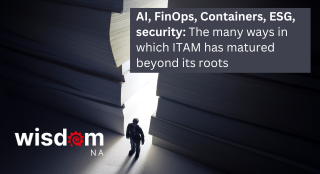Auditing MACS
 This article has been contributed by Jim Docherty, EMEA Managing Director at KACE.
This article has been contributed by Jim Docherty, EMEA Managing Director at KACE.
Managing desktop assets: time to stop being stuck in the middle?
Managing IT assets across the network can be difficult at the best of times: with a range of desktops, servers and user resources such as applications or data to consider, keeping systems up to date and accounted for is a full-time job. However, the range of IT assets that organisations now have to keep track of is rising further with the popularity of computers and smartphones that previously would not have been considered. The main example of this is Apple: its Mac desktops and laptops are increasingly being chosen for work purposes, while the iPhone is proving hugely popular as a smartphone as well.
This growth is due to three reasons:
- The number of students that have previously used and enjoyed Apple equipment during their studies has been growing over the past few years, and these individuals are now entering the labour market. In fact, Apple is the top supplier for schools and colleges in the UK and Western Europe according to a Gartner report, owning 26.4% market share in Western Europe and a 27.3% share of the market in the UK. Students see themselves as being more productive and efficient using Mac machines versus Windows PCs, and seek to enjoy the same benefits when they enter the workforce.
- The ability to use virtualisation software to run virtual Windows sessions on a Mac means that users are no longer specifically tied to running Microsoft’s OS. They can use their Apple machine for most of their day-to-day tasks, while any application not available on OS X can be run within a virtual machine as it is required.
- The number of businesses that are either considering moving over to a non-Microsoft platform, or allowing their employees to choose Apple or other hardware, is also growing. According to research by the ITIC, 68 percent of businesses would now allow their employees to choose a Mac for work, while statistics from Dimension Research state that 50 percent of organisations are now considering moving from Windows to another OS platform when it comes to their next desktop upgrade.
Auditing MAC and Windows Separately
Whatever the drivers, having two distinct groups of desktops to manage represents a significant new challenge to overcome for those responsible for IT asset management within the business. If the use of Apple equipment within businesses continues to grow, then IT departments will not be able to ignore the issues that crop up over time.
Previously, tools for managing Apple machines were either Mac-specific or part of large enterprise level systems management suites. While the tools aimed at managing Mac machines and environments can be very good at what they do, taking this approach can leave the organisation with two distinct sets of assets to maintain. This makes the entire systems management lifecycle more difficult, as tasks such as inventory and asset management, deploying patches or software metering have to be undertaken twice.
Running two separate sets of desktops can also lead to problems with keeping application versions up to date, which in turn can present problems with file compatibilities when employees are working on different platforms. There is a security concern as well: with application vulnerabilities being targeted by malware writers rather than the operating systems beneath them, a security hole can be exploited whatever the OS the user is running. In this case, making sure all employee desktops are patched and up to date is a concern that has to be addressed.
At the other end of the scale are enterprise level systems management solutions that can cover both sets of desktops. However, these are still primarily designed for managing Windows environments. For customers that do have Macs to manage, these solutions also require that the customer has an Apple Xserve in place. This requires additional hardware investment alongside the asset management system in order to cover both sets of desktops, which in economic terms puts this beyond the reach of most organisations.
Managing Software Images
One of the biggest issues for managing software images is that Macs and Windows / Linux PCs use different standards. In order to be managed by a central server, Macs use NetBoot, while Windows PCs use PXE to boot from the network. As standalone asset management solutions will use one or the other, this makes it difficult to accommodate both sets of machines. When users are running virtual machine environments as well as their standard desktops, this can add to the problem of managing assets properly and keeping them at the right version.
Arguments For Unified Platform
With the prospect of a wider variety of desktops to manage across the enterprise, the IT department does have to look at its strategy for desktop assets again. Instead of being stuck in the middle between using multiple tools and potentially missing assets, or paying over the odds for enterprise-class software that is too hefty for their real needs, IT managers have to look for a single asset management platform that can cover both sets of desktops.
Taking this single platform approach across both sets of desktops means that tasks such as software metering, application updates and patch management can be controlled centrally. This can provide an additional benefit: by being able to see software usage across both sets of machines, the IT team can see where assets are really being used. This can expose opportunities to reduce the number of licenses that a company has in place, and therefore save on costs.
Previously, when Apple Macs entered the business, it left the IT team in a real quandary. Providing support was either tied to individual software tools for specific operating systems or part of an expensive enterprise asset management solution. However, even as more Macs are entering business environments, the asset management market has changed to reflect the requirements of customers. There is still a challenge to be faced when it comes to managing multiple sets of desktops, but the solutions are there to both improve systems management strategies as well as reducing costs.
This article has been contributed by Jim Docherty, EMEA Managing Director at KACE.
Can’t find what you’re looking for?
More from ITAM News & Analysis
-
The Allure of the Cloud: What are We Chasing?
When I ask ITAM professionals about their transition to the cloud, the responses are often similar. “It wasn’t my decision.” It’s striking how many people feel this way—decisions about moving from on-premises solutions to the cloud ... -
The M&S Cyberattack: How IT Asset Management Can Make or Break Your Recovery
Marks & Spencer (M&S), the iconic UK retailer, recently became the latest high-profile victim of a devastating cyberattack. Fellow retailers The Co-Op and Harrods were also attacked. Recent reports suggest the rapid action at the Co-Op ... -
AI in ITAM: Insightful Signals from the Front Line
During our Wisdom Unplugged USA event in New York in March 2025, we engaged ITAM professionals with three targeted polling questions to uncover their current thinking on Artificial Intelligence—what concerns them, where they see opportunity, and ...
Podcast
ITAM training
Similar Posts
-
ITAMantics - April 2024
Welcome to the April 2024 edition of ITAMantics, our monthly news podcast where we discuss the biggest ITAM stories from the last month. George is joined this month by AJ Witt and Ryan Stefani. Stories tackled ... -
ITAM & AI, FinOps, Containers, ESG, security: The many ways in which ITAM has matured beyond its roots
ITAM, AI, FinOps, Containers, ESG, security… Back in January I wrote about my picks from the agenda for Wisdom NA 2024. Building up to the event I also interviewed Eva Louis about the intricacy of IT ... -
Another Quest audit ends up in court
A Quest Software audit is in court (again). Here I am, back with another story of a software vendor treating one of their customers in such a way that the whole thing ends up in a ... -
As some VMware products come to an end some customers face 1200% price rises
As you may have seen, following the completion of the Broadcom acquisition, “VMware by Broadcom” are no longer offering perpetual licenses for their products as they move to a subscription model. They have also moved to ...