Oracle Licensing Quick Guide
Please note that this Quick Guide has now been updated and is available here
If you would like further information on managing the complexity of your Oracle licensing agreement why not join us at one of our free events taking place this year? For more details visit our Events Page
This Quick Guide is available in PDF format – Simply subscribe to our free newsletter to receive a free copy instantly.
 Introduction
Introduction
Oracle’s software licensing is seen as complex and treacherous. The number of products and acquisitions made by Oracle over the years has resulted in numerous pricelists and a wide array of licensing possibilities and extended definitions.
Keeping track of the changes that effect your organization might seem like an impossible undertaking.
For Oracle, as for many ICT companies, the technological possibilities today, determine the licensing of tomorrow. At first glance (or review), the perception is that Oracle licensing strategy is steered by commercial gains. However, when you closely observe the changes made over the last decade, there is logic behind the changes and an ongoing effort to make licensing transparent and accessible.
The aim of this article is to show a quick insight into Oracle’s historic licensing and common licensing for Oracle technology.
Reading this article will not make you an Oracle licensing expert, but will hopefully provide you with enough knowledge to understand the essentials.
Most Common Oracle License Metrics
Oracle has more than three thousand products distributed over a four-layer infrastructure model. These layers are
- Applications
- Middleware
- Database
- Infrastructure
The licensing associated with each product is related to their position in this infrastructure and how they are deployed. This has led to over 80 license metrics in today’s list of license metrics, but a lot of these are for very specific products or groups of products. This guide provides an introduction in the most common metrics for database and middleware, also called Oracle Technology products.
Database & Application Servers – User based
User based licensing has always been offered by Oracle, or at least since the database version 6 in the late eighties. Over the years the user definition has significantly changed, often to adjust to new technology. In principle the licensable element remained the same: Oracle user based licensing is about the individuals or devices that have the ability to access the software, regardless the active usage.
Also since the start there has been a pricing in relation to the associated hardware. Initially this was to the specific hardware/OS combinations; today it is to the hardware type in the form a minimum requirement per processor. Per the license agreement, Oracle makes you responsible to ensure these minimums are met. This is a task to take seriously if under-licensing wants to be avoided.
The dominant metric for user based licensing is named user. A named user is an individual that has been authorized by your company to use the Oracle software, regardless of whether the individual is actively using the programs at any given time. Individuals can be employees, contractors, but also customers who can make use of the software direct or through other applications. If there are non-human operated devices in your architecture, such as sensors, these need to be counted as a named user in addition to the individuals, if such devices can access the product.
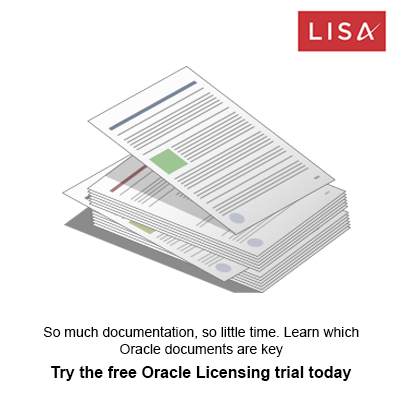 The license is for an individual for a specific product, regardless of how often this product is used. This means that under one license you can use multiple installations of this specific product, on one or multiple servers. If the individual is licensed once, no additional licenses are required. For example if John has a NUP license for Database Enterprise Edition, he can access a multitude of databases on various machines, all under that one NUP license. These, so called, multi server rights are a standard part of the license grant.
The license is for an individual for a specific product, regardless of how often this product is used. This means that under one license you can use multiple installations of this specific product, on one or multiple servers. If the individual is licensed once, no additional licenses are required. For example if John has a NUP license for Database Enterprise Edition, he can access a multitude of databases on various machines, all under that one NUP license. These, so called, multi server rights are a standard part of the license grant.
Named User licensing is about the people and devices that can use the software, not about what usernames are in the software or who uses the software. This seems to be simple and can often be determined by looking at the organization, rather than the software. However in multi-tier or technical architectures it can be very hard to determine. Oracle software can be at the bottom of the infrastructure and some users might have access to Oracle software without knowing it. Especially when batching or multiplexing is being used it can be hard to determine. Under named user licensing multiplexing software is not recognized by Oracle, so the numbers needs to be determined at the front end of the multiplexor.
A practical rule that helps you in finding these populations is to track;
- Where the requests come from
- Where the information comes from.
To be sure document your architecture and approach a licensing specialist to assist, as mistakes can be costly.
Since 2002 Oracle uses the Named User Plus (NUP) metric. This metric is available for the majority of products on Oracle’s Technology pricelist; Database products (Oracle database, Options, Enterprise Management), Data Warehousing (Express), Application Server products (Weblogic, iAS, Options, Enterprise Management), Business Intelligence (Oracle BI, Hyperion Essbase), and many Enterprise 2.0 products (Webcenter, Content Management). Although the metric name is unchanged for the last 9 years, the definition has been adjusted to allow for the automatic batching from computer to computer. Under NUP Automatic batching of data from computer to computer is permitted. This means that if data is stored in one relational database and then batched to a datawarehouse on Oracle technology, the individuals who can use the first database are not to be considered as Named users of the datawarehouse. Prior to NUP there were slightly different other license types, such as Named User Single or Multi Server in 2000 or per Named User in the nineties.
Because of the complexity mentioned above, the NUP license metric may only be used in countable populations. Often it is used to license the employees and contractors of a company or the internally used applications. It is also a popular license for development and test environments, as those are often characterized by a low number of users who can access the software (be aware of the minimum requirements which are hardware related!).
When looking at your licensing make sure you look at the exact definition that is in your Oracle License and Service Agreements (OLSA) attached to your order form or offer.
Database & Application Servers – Box based
Since December 1999 with the rise of the internet and the uncountable user populations Oracle introduced box based licensing. As more applications are web based logically this metric has gained popularity and next to the NUP license metric this is a prominent metric on their price list.
The first metric in 1999 was the Power Unit Intel and Risc, later followed by Universal Power Unit metric in 2000. In 2001 Processor licensing was introduced and this metric is still on the pricelist today. Almost all products on the Oracle technology pricelist, including the products that can be licensed by NUP, are offered by Processor licensing. This makes it a very simple all-around metric, often used in larger contracts and Enterprise Agreements. To license the internal usage with NUP and all external / customer facing systems by Processor is a common combination although with larger customers it is not uncommon to license all production machines by processor.
There are a few important nuances that need to be made when dealing with the Processor license metric of Oracle:
- Installed and/or Running; all processors should be licensed were Oracle Software is installed and/or running. This means if the machines are put in a cluster, the entire cluster needs to be licensed that have Oracle installed. For standby or remote mirroring machines this is similar. The exception is for failover machines; you are allowed to run a failover (like Oracle Failsafe or Veritas, HP Service Guard, HACMP, Linux HA – Heartbeat) if the machine is live for less than 10 separate days per year. Legacy systems, also those powered off, require licensing if Oracle software is installed.
- Processor Calculation; a processor license is calculated by multiplying the total number of cores of the processor by a core processor licensing factor specified on the Oracle Processor Core Factor Table which can be accessed here . All cores on all multi-core chips for each licensed program are to be aggregated before multiplying by the appropriate core processor-licensing factor and all fractions of a number are to be rounded up to the next whole number.
- There are some nuances per product as well. For example when licensing Oracle Database Standard Edition a processor is counted equivalent to an occupied socket; however, in the case of multi-chip modules, each chip in the multi-chip module is counted as one occupied socket.
- Virtualization Software & Partitioning; Oracle distinguishes between two types of partitioning; hard- and soft partitioning. If partitioning methodologies, including virtualization software, is part of hard partitioning, only the partitions with Oracle software need to be licensed. Soft partitioned servers need to be completely licensed. All third party (like VM Ware) is considered soft partitioning and requires the full environment to be licensed. Oracle VM, a free open source VM, is can be set up as hard partitioning. If set up correctly, this is the only virtualization software that classifies as hard partitioning.
- The partitioning categorization depends on the ease of managing the data processing resources (CPU capacity). Hard partitioning is where a server is physically segmented taking; a single large server and separating it into distinct smaller systems. Each separated system acts as a physically independent, self-contained server, typically with its own CPUs, operating system, separate boot area, memory, input/output subsystem and network resources.
As the minimum licensing requirements for NUP are also based on the Processor licensing it is good practice to start your licensing needs by determining the requirement number of Processor licenses. To be safe, always start with licensing the widest architecture (especially in case partitioning or virtualization software is used) and restrict your licensing by carefully following Oracle guidelines (i.e. mark failover machines or ‘hard’ partitioned systems). Of course, for your existing box based metrics, always check your contract for exact definitions.
Software on Desktops
Most people do not associate Oracle with desktop products, but since the early days Oracle software has been deployed on PC’s. The majority are tools used by the technical staff involved in Oracle to design, develop, or maintain Oracle Software – such as Internet Developer Suite and Programmer – however a few are more aimed at a wider population – like Discoverer Desktop Edition and the Personal Edition Database -, and even some server products – such as the Standard Edition Database – can be found on desktops.
The licensing of these products has been very consistent over the last 15 years; there is no separate licensing model for this, it was always available under the same definitions as the user based licensing as used for their database & Application Server product range.
Over the last 9 years there has been Named User Plus (NUP). Prior to that there were slightly different other license types, such as Named User Single or Multi Server or in the nineties per Developer, however the definitions of these license types have always been an exact copy of the user based database product licensing. This means you need to license all individuals authorized by you to use the software, regardless of whether these individuals are actively using the software at any given time. In other words: if it is installed on a desktop, all people that are allowed to use that desktop need to be licensed.
What does Support have to do with it?
Lifetime Licensing
Under a perpetual license, a customer purchases the license to use the software and then pays annual support. This support fee gives you the right to contact Oracle for support and the right to use the latest version of the product, including all supported previous versions. For example: you buy internet Application Server (iAS) version 11, and install version 10, or have bought version 9, but now run version 11.
Each release could contain functionality that was previously licensed separately. The grant you have is for the latest version of the product you are entitled to under your support agreement. The new product could include all new features and functionality that you are now entitled to use or, often when it is larger bundle, you are not allowed to use. The version on the CD is often considered as the ‘new’ version by technical staff. When in reality the new version could be the new product, with the restricted functionality of the licensed product.
The other complexity support adds to understanding your licensing is that all historically agreed licensing terms & conditions, are still applicable today. Often user will rely on their support invoices to understand their license grant. This is not complete, as the support invoice does not hold all the nuances in terms and definitions. Keep a good record of your original order and OLSA. You will not be the first to add up licenses, especially buying additional licenses, which seem to be for the same product but not have the same definitions and restrictions.
Wrap up
Oracle has spent many efforts in simplifying their licensing. They publish their licensing and rules on their website and the online purchasing systems like the Oracle Store. However due to their acquisitions, the number of product and flexibility in usage, it has become complex for the end-user to understand.
On top of that Oracle offers lifetime support (including updates) on almost all products. This has resulted in a wide number of the number of licensing definitions, rules and interpretations, all still valid today, if they are in your agreement. Overall Oracle licensing is not complex; there is just a lot of it. If you have questions, don’t hesitate to get in touch with a licensing specialist.
This Quick Guide is available in PDF format – Simply subscribe to our free newsletter to receive a free copy instantly.
See also ‘Trouble Finding Oracle On Your Network‘, Oracle LMS, Oracle Price List.
Mark van Wolferen, of b.lay is an entrepreneur in compliance related administration solutions and knowledge sharing and uses the knowledge of 11 years in Oracle License Management Services to make software licensing and managing compliance more transparent. b.lay provides subscription, solutions and services to software vendors, their end-users, and third parties. b.lay’s deliverables distinguish by easy of use, simplicity and accuracy. Recently b.lay was the first to obtain the official Oracle LMS trusted Advisor status.
Can’t find what you’re looking for?
More from ITAM News & Analysis
-
Broadcom vs Siemens AG - A Brewing Storm
The ongoing legal battle between VMware (under Broadcom ownership) and Siemens is yet another example of why ITAM goes far beyond license compliance and SAM. What might, at first glance, appear to be a licensing dispute, ... -
Shifting Left Together: Embedding ITAM into FinOps Culture
During one of the keynotes at the FinOps X conference in San Diego, JR Storment, Executive Director of the FinOps Foundation, interviewed a senior executive from Salesforce. They discussed the idea of combining the roles of ... -
Addressing the SaaS Data Gap in FinOps FOCUS 2.1
I recently reported on the FinOps Foundation’s inclusion of SaaS and Datacenter in its expanded Cloud+ scope. At that time, I highlighted concerns about getting the myriad SaaS companies to supply FOCUS-compliant billing data. A couple ...
Podcast
ITAM training
Similar Posts
-
Broadcom vs Siemens AG - A Brewing Storm
The ongoing legal battle between VMware (under Broadcom ownership) and Siemens is yet another example of why ITAM goes far beyond license compliance and SAM. What might, at first glance, appear to be a licensing dispute, ... -
Microsoft Power Apps: Current Pricing Models Comparison
Back in November 2021, Microsoft made Power Apps available under the pay-as-you-go (PAYG) model, alongside the traditional Per User/Per App options. This PAYG model has gained popularity. It ensures simple rightsizing for Power Apps environments. Here, ... -
Microsoft Q3 Soars as AI and Azure Growth Fuels Market Gains
On the 30th April, Microsoft released its Q3 quarterly earnings report, exceeding expectations and igniting investor optimism. Investors had been keeping a watchful eye on Azure’s Cloud performance after Microsoft’s Q2 Cloud results fell short of ... -
The High Cost of Oracle Java: Managing Expenses and Operational Efficiency
For businesses reliant on Java, Oracle’s licensing model presents a formidable challenge. Once a freely available technology, Java has evolved into a costly necessity for enterprises, with licensing changes leading to widespread financial and operational concerns. ...




