Using ISO tags to manage Adobe Creative Cloud
Adobe Acrobat 9 and Creative Suite 4 were the first products to take advantage of ISO/IEC 19770-2 tags.
The new Creative Cloud subscription offering from Adobe also includes swid tags.
Adobe define tags as :
“Software tagging is the process of maintaining a set of tag files (.swidtag) on a client machine to determine the installation and license state of various software products. A software tag file is an XML file that contains information for identification and management of software products. The tag format that Adobe utilizes is the ISO/IEC 19770-2:2009.”
“Installation” state is particularly useful from a security point of view, but for the purposes of SAM we’re interested in this point:
“For asset management, an administrator can run a SAM tool that scans the tag files on the client machine and parses them for analysis and reporting.”
Adobe admits that
“Identification of standard Creative Suite application installs compared to Creative Cloud subscription based applications can also be difficult.”
Since Adobe Creative Cloud is not really a cloud offering but a normal install with cloud registration/management we can also use ISO-2 tags to track Creative Cloud variants and differentiate them from traditional perpetual Adobe installs.
It is possible to differentiate between Creative Suite and Creative Cloud using the XML tag (using the human eye or a SAM tool which handles -2 tags). However a serious limitation of using -2 tags with Creative Cloud is a tag is not installed for every installation. The example used by Adobe is that if Photoshop and Dreamweaver were installed as part of Creative Cloud only one tag would be installed. Close but no cigar…
So in summary, whilst -2 tags are a great way to validate and support your existing data sources (such as add/remove programs or SAM tool software recognition libraries) it is not advisable to use them in isolation for Adobe.
The screenshots below show Flexera Flexnet Manager for Adobe picking up -2 tags XML data and layering the information within their own install library information. The screenshots were taken during a review of Flexera’s Adobe license management capabilities for a feature to be published soon (we also looked at 1E and License Dashboard).
Further Reading
- Tagvault.org
- Software ID Tag Identification for Creative Cloud Applications FAQ
- Adobe Creative Suite Enterprise Deployment
- Software Tag Implementation in Adobe Products (Tech Note 2011)
- Controlling access to Creative Cloud Services
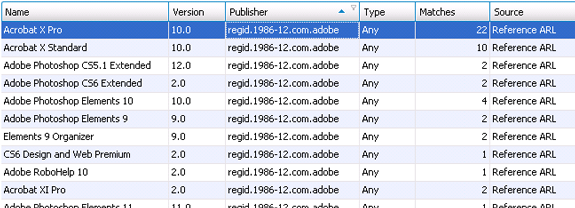
Flexera Flexnet Manager for Adobe
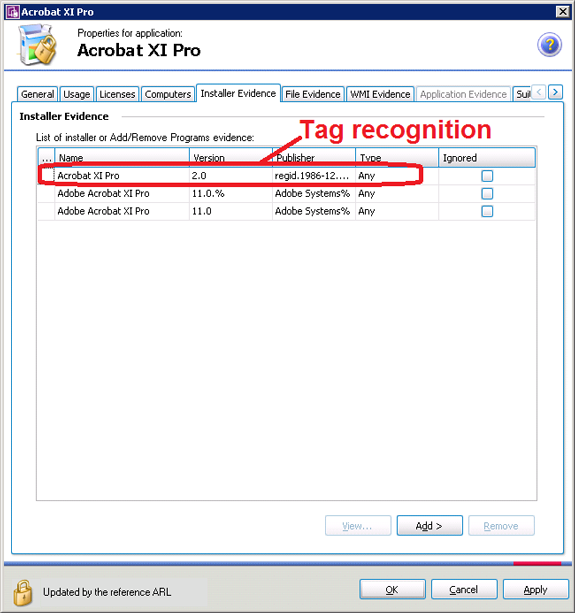
Flexera Flexnet Manager for Adobe
Can’t find what you’re looking for?
More from ITAM News & Analysis
-
Broadcom vs Siemens AG - A Brewing Storm
The ongoing legal battle between VMware (under Broadcom ownership) and Siemens is yet another example of why ITAM goes far beyond license compliance and SAM. What might, at first glance, appear to be a licensing dispute, ... -
Shifting Left Together: Embedding ITAM into FinOps Culture
During one of the keynotes at the FinOps X conference in San Diego, JR Storment, Executive Director of the FinOps Foundation, interviewed a senior executive from Salesforce. They discussed the idea of combining the roles of ... -
Addressing the SaaS Data Gap in FinOps FOCUS 2.1
I recently reported on the FinOps Foundation’s inclusion of SaaS and Datacenter in its expanded Cloud+ scope. At that time, I highlighted concerns about getting the myriad SaaS companies to supply FOCUS-compliant billing data. A couple ...
Podcast
ITAM training
Similar Posts
-
Broadcom vs Siemens AG - A Brewing Storm
The ongoing legal battle between VMware (under Broadcom ownership) and Siemens is yet another example of why ITAM goes far beyond license compliance and SAM. What might, at first glance, appear to be a licensing dispute, ... -
Microsoft Power Apps: Current Pricing Models Comparison
Back in November 2021, Microsoft made Power Apps available under the pay-as-you-go (PAYG) model, alongside the traditional Per User/Per App options. This PAYG model has gained popularity. It ensures simple rightsizing for Power Apps environments. Here, ... -
Microsoft Q3 Soars as AI and Azure Growth Fuels Market Gains
On the 30th April, Microsoft released its Q3 quarterly earnings report, exceeding expectations and igniting investor optimism. Investors had been keeping a watchful eye on Azure’s Cloud performance after Microsoft’s Q2 Cloud results fell short of ... -
The High Cost of Oracle Java: Managing Expenses and Operational Efficiency
For businesses reliant on Java, Oracle’s licensing model presents a formidable challenge. Once a freely available technology, Java has evolved into a costly necessity for enterprises, with licensing changes leading to widespread financial and operational concerns. ...




