Microsoft Product Terms Changes – March 2017, Premium Assurance

Premium Assurance adds an additional six years of product support for Windows Server and SQL Server
Product Terms
Premium Assurance
The big addition to this month’s Product Terms is the availability of Premium Assurance.
What is it?
These new offerings are aimed at organisations that need to keep older servers and applications in action for longer than the base support lifecycle. Premium Assurance adds an additional six years of product support for Windows Server and SQL Server, which makes the total lifecycle:
5 years of Mainstream + 5 years of Extended + 6 years of Premium = 16 years’ total support
What do you get?
The new additional 6 years offered via Premium Assurance provide Security Updates and Bulletins that are rated “Critical” and “Important”. The “Security Bulletin Severity Rating System” tells us what those ratings mean:
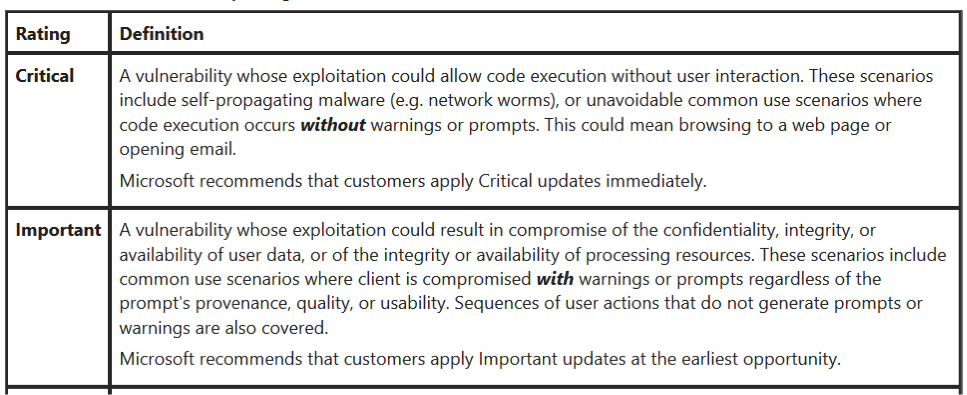
How to buy
Pricing
There is a sliding (increasing) scale for Premium Assurance pricing; the later an organisation purchases it, the more it will cost. Pricing will start at 5% of the current product license cost and increase over time, up to 12% of the license cost. Buying early can give savings of up to 58%.
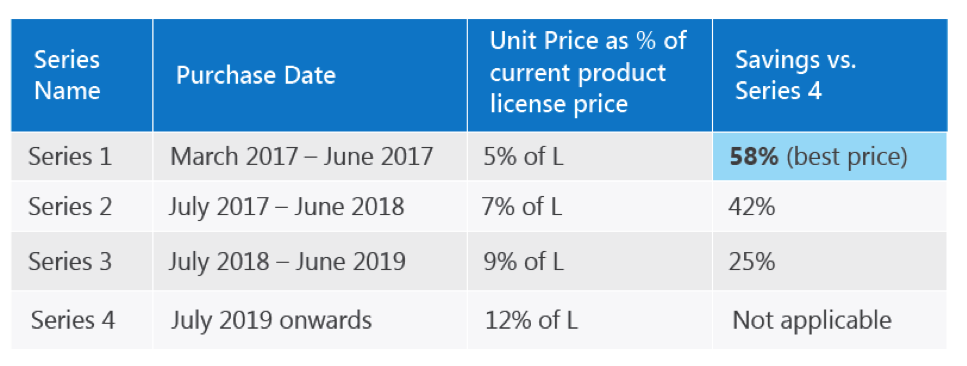
It is important to note that Premium Assurance is only available as an add-on to “regular” Software Assurance, so organisations must have Windows Server/SQL Server with active Software Assurance to be eligible to purchase the Premium Assurance add-on.
Eligible Agreements
Premium Assurance can be purchased via:
- Enterprise Agreement (EA)
- Enterprise Agreement Subscription (EAS)
- Server & Cloud Enrollment (SCE)
- Enrollment for Education Solutions (EES)
Important Note: Organisations must purchase Premium Assurance for ALL server licenses with active SA that were purchased via one of the above agreements. For example, if an organization had:
- 7 x Windows Server via EA
- 5 x Windows Server via EAS
- 3 x Windows Server via Open
they would be required to purchase 12 Premium Assurance add-on licenses (as the 3 via Open would not be eligible) – they would not be able to buy fewer than 12.
Additionally, customers are also required to purchase Premium Assurance add-on licenses for all qualifying licenses that are subsequently acquired on a qualifying agreement.
Availability
Premium Assurance is available from March 2017 and the earliest versions to be covered by Premium Assurance will be:
- SQL Server 2008 and 2008 R2
- Windows Server 2008 and 2008 R2
It will be available for Standard, Enterprise and Datacenter editions of both products.
The graphic below shows the revised support end dates available with Premium Assurance:
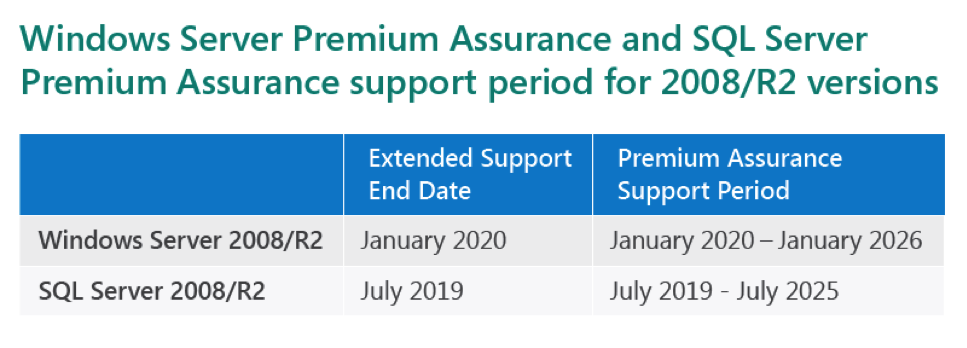
If you’re currently running the older versions of these products and are evaluating your options for continuing to run these over the next few years, Premium Assurance may well be of interest.
Why buy Premium Assurance?
Windows Server 2003 End of Life showed there can be many reasons organisations should look at ensuring their Microsoft server software remains supported. The main reasons include:
No security fixes
In these days of corporate espionage, WikiLeaks, international hackers and more – it is ever more important for a business’ infrastructure to be as secure as possible. Losing access to critical fixes and patches has the potential to leave data and systems open to external intruders and other threats.
Non-compliance with industry regulations
Many industries have regulations, such as HIPAA & PCI, that require all systems to be fully supported by the manufacturers to ensure compliance. Failure to adhere to this can mean large fines and/or a restriction on trading with certain partners.
Lack of non-security fixes
Once the free, non-security fixes become unavailable, organisations will lose access to patches and updates to keep the system running optimally.
Loss of 3rd party application support
For many ISVs and software providers, supporting their applications when running on/interacting with products no longer supported by their manufacturer doesn’t necessarily make sense. Organisations with unsupported Microsoft software may find this complicates, or even nullifies, their support contracts with 3rd party providers.
More information on Premium Assurance can be found on page 92 of the March 2017 Product Terms document.
Other changes include:
System Center 2016
System Center 2016 has been added to the “License Mobility through Software Assurance” chart on page 83 of the current document:
March product terms
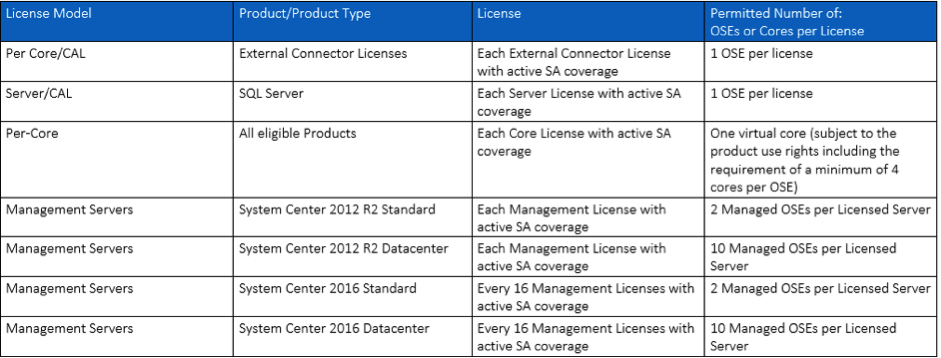
Online Service Terms (OST)
Additions
Just two additions to the OST this month:
- Microsoft Flow
- Microsoft Power Apps
Microsoft Flow allows organisations to create workflows between various apps and services while Microsoft Power Apps enables the creation of business apps with no coding.
Power BI Customer Data
Microsoft have added additional territories where Power BI data will be stored at rest, these are:
- United Kingdom
- Japan
- Canada
- Asia Pacific
- India
Any questions – please get in touch on rich.gibbons@itassetmanagement.net.
Can’t find what you’re looking for?
More from ITAM News & Analysis
-
Broadcom vs Siemens AG - A Brewing Storm
The ongoing legal battle between VMware (under Broadcom ownership) and Siemens is yet another example of why ITAM goes far beyond license compliance and SAM. What might, at first glance, appear to be a licensing dispute, ... -
Shifting Left Together: Embedding ITAM into FinOps Culture
During one of the keynotes at the FinOps X conference in San Diego, JR Storment, Executive Director of the FinOps Foundation, interviewed a senior executive from Salesforce. They discussed the idea of combining the roles of ... -
Addressing the SaaS Data Gap in FinOps FOCUS 2.1
I recently reported on the FinOps Foundation’s inclusion of SaaS and Datacenter in its expanded Cloud+ scope. At that time, I highlighted concerns about getting the myriad SaaS companies to supply FOCUS-compliant billing data. A couple ...
Podcast
ITAM training
Similar Posts
-
Microsoft Visual Studio Licensing Guide: Reduce Risks
(This article was reviewed and updated on 3 July 2025) Visual Studio Licensing Visual Studio subscriptions are licensed Per User with each licensed user able to. “install and use the software on any number of device”. ... -
Broadcom vs Siemens AG - A Brewing Storm
The ongoing legal battle between VMware (under Broadcom ownership) and Siemens is yet another example of why ITAM goes far beyond license compliance and SAM. What might, at first glance, appear to be a licensing dispute, ... -
Microsoft Power Apps: Current Pricing Models Comparison
Back in November 2021, Microsoft made Power Apps available under the pay-as-you-go (PAYG) model, alongside the traditional Per User/Per App options. This PAYG model has gained popularity. It ensures simple rightsizing for Power Apps environments. Here, ... -
Microsoft Q3 Soars as AI and Azure Growth Fuels Market Gains
On the 30th April, Microsoft released its Q3 quarterly earnings report, exceeding expectations and igniting investor optimism. Investors had been keeping a watchful eye on Azure’s Cloud performance after Microsoft’s Q2 Cloud results fell short of ...




