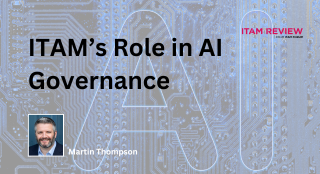Best practice
ARTICLE: New SAM Tool Checklist
 Some things to consider before selecting your next SAM Tool:
Some things to consider before selecting your next SAM Tool:
Does it fit the business?
- Is it compatible with our systems, infrastructure and operating systems?
- Does it suit our policies and procedures? e.g. If we wish to remove any software not used during a three month period will our tool support this?
- Does it suit our IT Strategy? e.g. If we plan to move to an 80% Thin Client estate over the next 18 months will it work in that new environment?
- Does it integrate with other systems that facilitate SAM processes (e.g. Software Distribution) or SAM data (e.g. ERP)
- Does it help us automate some of the workflow in common processes?
- Does it meet the majority of our requirements out of the box (in the current shipping version)? Otherwise it might be worth looking for alternatives or rethinking the wish list. Also see this article.
Does it take away some of the heavy lifting?
- Does it give us confidence in the accuracy of our data and visibility of IT Assets?
- Does it help us recognise, sort and analyse IT assets once we have found them?
- Does it help us determine which software assets require a license?
- Does it help us marry our purchase history with complex licensing rules?
- Does it include easy to build reports that provide business value and improve service levels?
Have we road tested it?
- Is it supported appropriately by the partner and/or vendor (Log a support call during the evaluation process to test this)
- Does it allow us to backup, restore and share data?
- Is it easy to use?
- Is it easy to deploy? Does it work for remote users, satellite offices and users working from home?
- Does it involve any others costs? (Software, Maintenance, Implementation, Hardware, Additional Licenses – e.g. Database license, Training , Development etc)
What have I missed? what else would you add to this list?
Can’t find what you’re looking for?
More from ITAM News & Analysis
-
10 Strategic Lessons for Tackling Compliance, Audits, and Software Licensing Risk in 2025
The ITAM Forum’s 2025 global ITAM research report in partnership with Azul reveals some fascinating insights into the financial, operational, and compliance risks involved in software licensing and audits. This article provides a high-level overview of ... -
Broadcom vs Siemens AG - A Brewing Storm
The ongoing legal battle between VMware (under Broadcom ownership) and Siemens is yet another example of why ITAM goes far beyond license compliance and SAM. What might, at first glance, appear to be a licensing dispute, ... -
Shifting Left Together: Embedding ITAM into FinOps Culture
During one of the keynotes at the FinOps X conference in San Diego, JR Storment, Executive Director of the FinOps Foundation, interviewed a senior executive from Salesforce. They discussed the idea of combining the roles of ...
Podcast
No time to read? Want to stay up to date on the move? Subscribe to the ITAM Review podcast.
ITAM training
On-demand and live training for ITAM, SAM and Software Licensing professionals.
Similar Posts
-
The M&S Cyberattack: How IT Asset Management Can Make or Break Your Recovery
Marks & Spencer (M&S), the iconic UK retailer, recently became the latest high-profile victim of a devastating cyberattack. Fellow retailers The Co-Op and Harrods were also attacked. Recent reports suggest the rapid action at the Co-Op ... -
AI in ITAM: Insightful Signals from the Front Line
During our Wisdom Unplugged USA event in New York in March 2025, we engaged ITAM professionals with three targeted polling questions to uncover their current thinking on Artificial Intelligence—what concerns them, where they see opportunity, and ... -
How ISO/IEC 19770-1 Can Help Meet FFIEC Requirements
In the world of ITAM, the regulatory spotlight continues to intensify, especially for financial institutions facing increasing scrutiny from regulatory bodies due to the growing importance of IT in operational resilience, service delivery, and risk management. ... -
An Introduction to Scope 4 Emissions
Executive Summary For ITAM teams, sustainability is a core responsibility and opportunity. Managing hardware, software, and cloud resources now comes with the ability to track, reduce, and report carbon emissions. Understanding emission scopes—from direct operational emissions ...