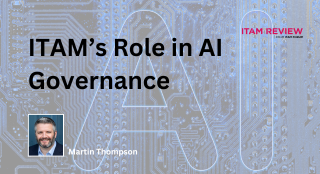Managing Virtual License Boundaries
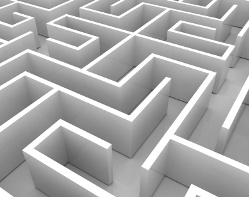 There are three major types of virtualisation that need to be monitored and managed;
There are three major types of virtualisation that need to be monitored and managed;
- Virtual Machines
- Virtual Applications
- Dynamic Partitioning
In this article I explore each type of virtual environment, the licensing implications and basic fail-safe procedures and processes to consider.
Virtual Machines
The main benefit of Virtual Machines is the ability to build new machines very quickly and for multiple operating systems to be run on one piece of hardware. In Software Asset Management terms these two points also represent the biggest risk. The physical process of building a new piece of hardware, plugging in a network cable and installing software allows for processes to be implemented to maintain compliance. When machines are built and deployed virtually instantly (whilst also consuming licenses) it can lead to VM sprawl and be a real challenge to manage licensing, one IT Asset Manager I spoke to said that VMs breed like rabbits.
The main challenge in auditing and managing virtual machines is a) Ensuring a definitive list of virtual machines and b) determining and differentiating the physical host. In laymans terms – how many virtual machines do we have and which physical machines are they being run on? In the recent Mid-Market SAM Software Group Test all three tools allowed for their agent to be deployed within a virtual machine and also discover that VMWare as an application was being run but could not add any further intelligence. The weakness here is that we might know when someone is running VMware because it appears in our audits, but we don’t know how virtual machines are being run. An added complexity is that virtual machines can be run from thumb drives or portable drives connected to a machine on the network. Things to Consider: Closely manage and monitor who can create new Virtual Machines and have a process for either deploying an agent to each new virtual machine or recording the instance to be manually checked at a later date.
Virtual Applications
A user clicks on an icon on his desktop to run and application but the application is run in another location and streamed to his desktop. The risk here in licensing terms is that vendors commonly charge based on what might be used and not necessarily on actual consumption. The fact that a user has an icon on his desktop and could access an application is enough for software vendors to charge for it. A case of guilty by association. Things to Consider: Know the worst case scenario. Place a flag in change processes to check total concurrent usage or total maximum usage against entitlement when building or configuring machines with virtual application access.
Dynamic Partitioning
Dynamic partitioning is whereby processing power is assigned to an application or system based on demand. For example a system may be built upon a partition within a server with a certain amount of memory and processor power, this may dynamically increase or decrease depending on requirements. As with virtual applications software vendors tend to charge by what could be used rather than what is currently being used. So a database that is currently using 2 CPUs but could physically use 4 CPUs will be priced accordingly. Things to Consider – know the worst case scenario. Place a quarantine around hardware priced software deployment and place a flag within change processes to alert to the risk.
What have I missed? If you have any further comments please add them below or contact me directly.
Can’t find what you’re looking for?
More from ITAM News & Analysis
-
Broadcom vs Siemens AG - A Brewing Storm
The ongoing legal battle between VMware (under Broadcom ownership) and Siemens is yet another example of why ITAM goes far beyond license compliance and SAM. What might, at first glance, appear to be a licensing dispute, ... -
Shifting Left Together: Embedding ITAM into FinOps Culture
During one of the keynotes at the FinOps X conference in San Diego, JR Storment, Executive Director of the FinOps Foundation, interviewed a senior executive from Salesforce. They discussed the idea of combining the roles of ... -
Addressing the SaaS Data Gap in FinOps FOCUS 2.1
I recently reported on the FinOps Foundation’s inclusion of SaaS and Datacenter in its expanded Cloud+ scope. At that time, I highlighted concerns about getting the myriad SaaS companies to supply FOCUS-compliant billing data. A couple ...
Podcast
ITAM training
Similar Posts
-
The M&S Cyberattack: How IT Asset Management Can Make or Break Your Recovery
Marks & Spencer (M&S), the iconic UK retailer, recently became the latest high-profile victim of a devastating cyberattack. Fellow retailers The Co-Op and Harrods were also attacked. Recent reports suggest the rapid action at the Co-Op ... -
AI in ITAM: Insightful Signals from the Front Line
During our Wisdom Unplugged USA event in New York in March 2025, we engaged ITAM professionals with three targeted polling questions to uncover their current thinking on Artificial Intelligence—what concerns them, where they see opportunity, and ... -
How ISO/IEC 19770-1 Can Help Meet FFIEC Requirements
In the world of ITAM, the regulatory spotlight continues to intensify, especially for financial institutions facing increasing scrutiny from regulatory bodies due to the growing importance of IT in operational resilience, service delivery, and risk management. ... -
An Introduction to Scope 4 Emissions
Executive Summary For ITAM teams, sustainability is a core responsibility and opportunity. Managing hardware, software, and cloud resources now comes with the ability to track, reduce, and report carbon emissions. Understanding emission scopes—from direct operational emissions ...