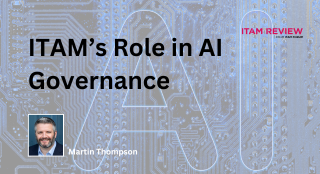Free Tool for Generating ISO/IEC 19770-2 Software ID Tags
 ITAM tool vendor MagniComp has created a utility for generating ISO/IEC 19770-2 conformant software tag files.
ITAM tool vendor MagniComp has created a utility for generating ISO/IEC 19770-2 conformant software tag files.
‘Software Tag Maker’ is a free web-based application and is specifically aimed at ISV’s (Software Publishers) and IT organizations that wish to create tags.
‘Software Tag Maker’ and further details can be found here.
Some quick questions with Mike Cooper – President and CTO at MagniComp:
Q. Why would an end user company want to create an ISO Tag?
An end-user might want to create tags because:
- They want existing commercial or open source software that does not have a tag to be recognized by ISO/IEC 19770-2 conformant ITAM/SAM discovery tools.
- They have in-house built software that they want to be recognized by ISO/IEC 19770-2 conformant ITAM/SAM discovery tools.
Q. How can we make use of tags once they are created?
The tag needs to be installed in two places. The first place is at the top of the product’s directory tree. The second is in the “standard” location specified in the ISO 19772-2 standard. The later is where most conformant discovery tools will look. Software Tag Maker will tell you what that location is on the last step when you download your tag file.
Q. What are the benefits of an ISV of creating tags?
ISV’s get several benefits. First, many large RFP’s specify ISO 19772-2 as required. This is especially true with US government bids and those of progressive large corporations. Second, it allows the ISV’s to have a better means of identifying what’s on a system for audits and technical support. I heard a comment at IATAM Nashville that Adobe has a hard time telling what version+edition of products are installed on an end-user’s system. They see tags as a way to fix this.
Q. How do tags differ from traditional software recognition?
Tags provide a definitive and canonical definition of an installed product. Most existing methods of recognition don’t provide the full definition of what product is installed. For instance, on Windows you can look at the registry to find out that Adobe Acrobat is installed. That registry entry might tell you the version of the product, but the version is embedded in the title of the product. Discovery tools have to know how to extract the version from the registry title. Most do this by look for N.N where “N” is a digit. Well, guess what? Adobe Reader X is out now and last time I checked “X” is not a number. Hence, many discovery tools will not be able to tell you the version of Adobe Reader that’s installed. With a tag file, this would never be a problem.
‘Software Tag Maker’ and further details can be found here.
Can’t find what you’re looking for?
More from ITAM News & Analysis
-
Broadcom vs Siemens AG - A Brewing Storm
The ongoing legal battle between VMware (under Broadcom ownership) and Siemens is yet another example of why ITAM goes far beyond license compliance and SAM. What might, at first glance, appear to be a licensing dispute, ... -
Shifting Left Together: Embedding ITAM into FinOps Culture
During one of the keynotes at the FinOps X conference in San Diego, JR Storment, Executive Director of the FinOps Foundation, interviewed a senior executive from Salesforce. They discussed the idea of combining the roles of ... -
Addressing the SaaS Data Gap in FinOps FOCUS 2.1
I recently reported on the FinOps Foundation’s inclusion of SaaS and Datacenter in its expanded Cloud+ scope. At that time, I highlighted concerns about getting the myriad SaaS companies to supply FOCUS-compliant billing data. A couple ...
Podcast
ITAM training
Similar Posts
-
The M&S Cyberattack: How IT Asset Management Can Make or Break Your Recovery
Marks & Spencer (M&S), the iconic UK retailer, recently became the latest high-profile victim of a devastating cyberattack. Fellow retailers The Co-Op and Harrods were also attacked. Recent reports suggest the rapid action at the Co-Op ... -
AI in ITAM: Insightful Signals from the Front Line
During our Wisdom Unplugged USA event in New York in March 2025, we engaged ITAM professionals with three targeted polling questions to uncover their current thinking on Artificial Intelligence—what concerns them, where they see opportunity, and ... -
How ISO/IEC 19770-1 Can Help Meet FFIEC Requirements
In the world of ITAM, the regulatory spotlight continues to intensify, especially for financial institutions facing increasing scrutiny from regulatory bodies due to the growing importance of IT in operational resilience, service delivery, and risk management. ... -
An Introduction to Scope 4 Emissions
Executive Summary For ITAM teams, sustainability is a core responsibility and opportunity. Managing hardware, software, and cloud resources now comes with the ability to track, reduce, and report carbon emissions. Understanding emission scopes—from direct operational emissions ...