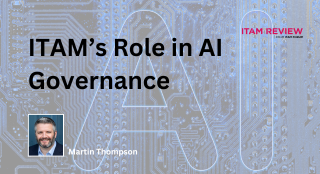Software Usage Monitoring and Works' Councils – It Can Be Done!

“With a little persuasion and some technical expertise”
This article has been contributed by Amelia Collins, Product Manager at 1E.
Introduction
Many systems management tools such as Microsoft System Center Configuration Manager 2007 have the ability to monitor application usage.
When combined with tools such as AppClarity from 1E, this can be used to find and reclaim unused software. This technology enables organizations to make substantial savings in their software spend, but sometimes the politics can be more complex than the technology.
Works Councils
Works Councils are prevalent in Germany (Betriebsrat), and are also found in France (Comité d’Entreprise), the Netherlands (Ondernemingsraad) and many other countries across Europe. They are primarily intended to protect and promote the rights of the employees and can wield a great deal of power within an organization. These lobbying forces can often prevent IT changes that have a perceived impact on end users. Understanding the motivations of the Workers Councils can be key when it comes to moving forward.
Tracking User Activity
Workers councils have traditionally been very strict about ensuring that any new monitoring tool cannot be used to prove that a worker was not using their PC. It is usually argued that this information could be used to unfairly persecute workers and at the least make working conditions unpleasant and at worst result in unfair dismissals. Unfortunately this has meant that many IT projects that would be great for the business have stalled because of concerns raised by the Workers Councils.
Application Usage Monitoring
Application usage monitoring such as Software Metering in Microsoft SCCM is a classic case of something that could be used to monitor user activity on a PC and hence is often met with much scepticism by the Workers Council. Many organizations believe that this is an impassable obstacle. It doesn’t have to be.
A Two Part Solution
To move forward two steps are recommended. One involves people and the other involves technology. The former involves working with the workers council to help them to understand that this will not result in worse conditions for workers – and could substantially improve them. The latter involves enabling Software Metering in such a way that user information is minimized, but it can still be leveraged to eliminate software waste.
Part One: Working with the Works Council
Understanding that the Works Council exists to defend against possible job reductions or people being put under unreasonable pressure is key. It is important to help them understand the goals of the project, what data will be collected, what it will be used for and who will have access to it.
- Stipulate that any information gathered will only be used for software waste analysis. Offer to put this in a written agreement between the works council and the IT department.
- In tough times many organizations are forced to make cuts to jobs and employee benefits. Point out that this initiative is about getting rid of software that no one is using. Cost saving like this has almost no user impact. This is actually great for the employees – the sort of thing that a modern works council should be advocating.
- Some works councils have agreed to automated unused software reclaim on the condition that software should not be removed without giving the user the opportunity to opt out. This is a technically achievable option which may be a key negotiation point.
- Microsoft ConfigMgr allows restriction on who can view raw data. Using this in conjunction with a tool like ours means that a software manager could only see software centric reports and have no ability to trace this back to a user.
- Metering in Microsoft ConfigMgr can be restricted to collect much less information than is commonly understood. It is possible to measure application usage without any user information being captured. The following section discusses how this can be achieved.
Part Two: Enabling Metering… Safely

Amelia Collins, 1E
Microsoft System Center Configuration Manager contains a central control file (called SMS_DEF.MOF) which tells the system how much information to capture. An engineer can edit this file before activating the Software Metering Agent to instruct the system not to gather any user data. The process is very simple; most administrators should be able to review the file and change any user related lines from “TRUE” to “FALSE”.
Once the software metering agent is enabled a review of the permissions should be done. It is recommended that the objects containing metering data be secured so that only the chosen tool can access them. This means that there is no possibility of any data being used by unauthorized admins.
Finally, metering traditionally requires that rules be set up for each and every application that will be monitored. This gives rich information about frequency and duration of usage – more than might be acceptable to Works Councils. AppClarity has a proprietary analytics algorithm that do not require these rules.
Conclusion
With a little persuasion and some technical expertise, your tool of choice and Microsoft ConfigMgr can be used to save significant amounts of unused software within organizations that have Works Councils.
This article has been contributed byAmelia Collins, Product Manager at 1E.
Can’t find what you’re looking for?
More from ITAM News & Analysis
-
Broadcom vs Siemens AG - A Brewing Storm
The ongoing legal battle between VMware (under Broadcom ownership) and Siemens is yet another example of why ITAM goes far beyond license compliance and SAM. What might, at first glance, appear to be a licensing dispute, ... -
Shifting Left Together: Embedding ITAM into FinOps Culture
During one of the keynotes at the FinOps X conference in San Diego, JR Storment, Executive Director of the FinOps Foundation, interviewed a senior executive from Salesforce. They discussed the idea of combining the roles of ... -
Addressing the SaaS Data Gap in FinOps FOCUS 2.1
I recently reported on the FinOps Foundation’s inclusion of SaaS and Datacenter in its expanded Cloud+ scope. At that time, I highlighted concerns about getting the myriad SaaS companies to supply FOCUS-compliant billing data. A couple ...
Podcast
ITAM training
Similar Posts
-
The M&S Cyberattack: How IT Asset Management Can Make or Break Your Recovery
Marks & Spencer (M&S), the iconic UK retailer, recently became the latest high-profile victim of a devastating cyberattack. Fellow retailers The Co-Op and Harrods were also attacked. Recent reports suggest the rapid action at the Co-Op ... -
AI in ITAM: Insightful Signals from the Front Line
During our Wisdom Unplugged USA event in New York in March 2025, we engaged ITAM professionals with three targeted polling questions to uncover their current thinking on Artificial Intelligence—what concerns them, where they see opportunity, and ... -
How ISO/IEC 19770-1 Can Help Meet FFIEC Requirements
In the world of ITAM, the regulatory spotlight continues to intensify, especially for financial institutions facing increasing scrutiny from regulatory bodies due to the growing importance of IT in operational resilience, service delivery, and risk management. ... -
An Introduction to Scope 4 Emissions
Executive Summary For ITAM teams, sustainability is a core responsibility and opportunity. Managing hardware, software, and cloud resources now comes with the ability to track, reduce, and report carbon emissions. Understanding emission scopes—from direct operational emissions ...