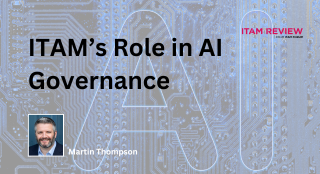IT Disposal Best Practice Guide
This best practice guide has been contributed by UK charity Computer Aid International.
The research and recommendations in this guide are aimed at UK companies. However I believe organizations worldwide can benefit from these guidelines. For disposal charities outside of the UK please refer to the ‘International Options’ section of the following article “Charity Launches Appeal for PC Monitors to Fight Poverty”.
Topics
- Data Disposal
- Avoiding Landfill
- Complying with the WEEE Directive
- Reuse Over Recycling
- Corporate Responsibility and IT Disposal

Anja French, Computer Aid International
Introduction
There is an ever growing number of unwanted PCs being discarded on a yearly basis in the UK.
In fact, according to our recent research UK companies dispose of an average of 550 PCs per year after less than 4 years of use, helping to bring the total number of unwanted PCs well into the millions.
It is unsurprising that legislation regulating IT disposal is tightening and there is an increasing need for companies to demonstrate best practice disposal procedures. Despite this, there is still much confusion about what constitutes best practice IT disposal and how to ensure that it is being followed across the entire company.
Computer Aid and the independent market research company Vanson Bourne recently conducted research into IT disposal among senior IT decision makers in UK companies with over 1,000 employees. The research established current practices and the key areas in need of improvement and found that:
- 1 in 5 senior IT decision makers are unsure whether their company’s unwanted PCs avoid landfill
- 17% don’t comply with, or don’t know about, current e-waste regulations
- Only 14% of companies reuse their redundant working IT equipment; however amongst those that don’t, 83% said they want to do so
“Companies need to significantly improve their disposal procedures as failing to do so can have huge reputational as well as environmental costs. Moreover, companies are missing the opportunity to seize the environmental and social benefits which sending their unwanted IT for reuse can bring.” Anja Ffrench, Director of Communications, Computer Aid International.
As the world’s largest IT reuse charity, Computer Aid has drafted this guide to help companies understand and adopt best practice IT disposal procedures. We hope that this information will help companies meet current regulatory requirements around e-waste and improve the environmental and reputational impact of their IT disposal strategies. We hope that you find this information useful and welcome your feedback and queries.
“65% state data security is the number one concern when decommissioning IT equipment”
Data Security
UK companies are legally obliged to protect their data. But the data breaches hitting the headlines on a regular basis clearly show that many companies are not doing this properly. Unless hard drives are correctly wiped, unwanted PCs, laptops and servers can provide a treasure-trove of data if they fall into the wrong hands.
Cost and convenience are often cited as reasons why data is not securely removed, however neither should be an issue given that CESG approved data wiping is provided free of charge by many reputable IT disposal organisations.
Furthermore, the reputational, legal and !nancial cost of not following best practice data wiping
on decommissioned PCs is untenable for the majority of companies.
“1 in 5 senior IT decision makers in the UK are “not confident” that all of their company’s IT avoids landfill”
Best Practice Data Disposal
- The in-house security team or the IT disposal company must guarantee 100% destruction of all data
- The in-house security team or IT disposal company must provide a certificate of data destruction for all unwanted IT equipment
- Data must be erased using CESG approved data wiping software
- The IT disposal company must have public liability insurance that covers both the data and hardware of all your equipment as soon as it enters their possession
- Ask for and keep copies of all these documents for auditing purposes
Inadequate data disposal should be a thing of the past, especially since many organisations will do all of the above for free.
Avoiding Landfill
Dumping e-waste in landfill is illegal and it is deplorable that so many companies cannot guarantee that their equipment avoids this fate.
PCs contain hazardous materials such as lead, mercury and arsenic which need proper treatment on disposal. However, 67% of e-waste collected in the EU is unaccounted for and many thousands of companies’ ICT is currently being sent to landfill, substandard treatment facilities or illegally exported.
By not being able to guarantee legal disposal procedures, IT managers expose their company to huge reputational damage should their old IT be found in landfill or illegally exported out of the EU without having gone through a thorough testing and refurbishment process. Sending faulty and broken equipment (e-waste) to countries outside of the EU is both illegal and has the potential to severely impact human health and the environment due to the toxic chemicals within assets.
How to Avoid Landfill
- Always use an approved disposal provider that is registered with the Environment Agency
- Audit your decommissioning provider and their subcontractors to make sure that your equipment is handled correctly from when it leaves your premises to the final point of recovery or disposal
- Use an organisation which asset-tracks all IT equipment
- Gain documentary evidence of the disposal route of your equipment – where it was sent to, which parts were reused and which were recycled
- Source references from the disposal provider’s clients prior to signing the contract
“We pass on our surplus equipment safe in the knowledge that it will have a second life helping to reduce poverty. But there is an added bonus in that these donations help us to meet our environmental obligations as we know their disposal will be carefully controlled.” Department for International Development
Meeting E-Waste Regulation: The WEEE Directive
The WEEE Directive aims to reduce the amount of electrical and electronic equipment being produced and to encourage its reuse, recycling and recovery. All companies have a legal responsibility to ensure they produce, store, transport and dispose of electronic equipment without harming the environment. However, not
all companies are compliant and as the regulation becomes increasingly stringent – for example a reuse target may soon be included – companies need to implement procedures to ensure full compliance.
17% of senior IT decision makers do not know about, or do not believe their company complies with the WEEE Directive
Best practice WEEE compliance
- Store waste equipment safely – separate hazardous materials and store in suitable containers such as a skip or drum. Clearly label containers and cover equipment from rain which could prevent reuse
- Use a registered waste carrier that it is authorised to receive WEEE
- Choose a waste disposal organisation that follows the waste hierarchy and will reuse your working equipment and recycle the non-working equipment
- Ensure that all your waste goes to an authorised site. All waste must be treated by an Approved Authorised Treatment Facility (AATF) or an Authorised Treatment Facility ATF – both can be checked on the Environment Agency website
- Ask for copy of the organisation’s Environment Agency registration and keep it for your records
- Ensure every item of e-waste that leaves your premises is covered by a Waste Transfer Note (WTN)
- Keep all WTNs for a minimum of 2 years and ensure you are able to produce them on demand for the Environment Agency or your Local Authority or you may be fined and/or prosecuted.
- Regularly check authorisation documents as they may change or expire
ReUse
80% of a PC’s total energy use occurs during manufacture. Moreover, manufacturing just one PC uses 240kg of fossil fuels, 22kg of chemicals and 1,500 liters of water.
This is a huge amount of energy and resources, especially given that most companies dispose of their PCs after less than 4 years of use – which is less than half their actual lifespan. Despite this, the vast majority of companies do not send their working IT for reuse.
There are strong legal, financial, social and environmental benefits to reusing computers, not to mention the role reuse plays in corporate responsibility initiatives. By reusing PCs, you can:
- Comply with WEEE regulations: Point 24 in the WEEE Directive states the need to “prioritise the reuse of whole appliances.”
- Reduce your company’s carbon footprint: reusing a PC is 20 times more energy efficient than recycling and doing so will significantly reduce a company’s carbon footprint.
- Help others access IT: there are many organisations that provide refurbished PCs to the millions of people who are unable to afford new ICT. By ensuring computers are sent for reuse, companies can make a huge difference to achieving economic and social development goals.
Only 14% of companies reuse all their working IT 83% would reuse all working equipment if factors such as data protection and cost were addressed
Best Practice in Reuse
- Source responsible IT disposal companies that prioritise reuse and will test your equipment to ensure it’s safe and fit for purpose
- Ensure the organisation is compliant with all the relevant legislation as detailed above
- Ensure that the organisation guarantees and can prove best practice data disposal
- Use an organisation which asset-tracks all equipment so you have a record of exactly where the equipment has been sent to and, if it has been sent for reuse, where and how it is being used
Social benefits of best practice IT disposal through reuse
The IT department can make a significant contribution to carbon reduction targets, but it can also play a critical role in the social aspect of corporate responsibility by sending unwanted IT for reuse.
Donating unwanted IT to a charity such as Computer Aid means that it can be used by those who need it most in some of the world’s poorest countries. Donated PCs help whole communities improve their education, their healthcare facilities as well as their access to information and new economic markets.
Just one unwanted PC that is sent for reuse can:
- Provide 6,000 hours of use, enough to train 60 children to a vocational level of IT literacy
- Connect doctors in rural health centres with specialists in the city and facilitate life saving advice and training to rural doctors and nurses
- Help farmers gain access to weather forecasts so that they can produce bigger crop yield
“We’re very proud to be involved with Computer Aid, who have provided Royal Mail Group with the opportunity to help young people in less fortunate circumstances. It’s a great feeling to know that school children around the world now have the chance to learn computer skills on our redundant PCs enabling them to work towards a brighter future.
Not only do we feel we’re giving the equipment to a worthwhile cause, we’re being more environmentally friendly which is important to us as a business. Full marks to Computer Aid for helping organisations like Royal Mail to ‘do the right thing’ and in doing so, help improve the lives of others.” Royal Mail Group
About Computer Aid
Computer Aid International is a UK registered charity that works with companies across the UK to provide them with a professional decommissioning service, which includes UK military and CESG approved data wiping using Ontrack Eraser data wiping software, full asset tracking, WEEE compliance and a UK wide collection service. All working PCs are tested and refurbished at Computer Aid’s London workshop before being sent for reuse in agriculture, health and education projects across Africa and Latin America.
Computer Aid is the world’s largest ICT for development charity. Since it was founded in 1998 Computer Aid has provided almost 200,000 PCs and laptops to those who need them most in over 100 countries. Computer Aid’s IT donors include Sainsbury’s, Royal Mail, British Airways, Buckingham Palace, Virgin Group and Sealed Air.
Research by Vanson Bourne
The statistics headlining each chapter are from independent research conducted by Vanson Bourne in August 2011 for Computer Aid. Vanson Bourne questioned 100 senior IT decision makers across the UK from a cross-section of UK companies with over 1,000
employees.
This best practice guide has been contributed by UK charity Computer Aid International.
Can’t find what you’re looking for?
More from ITAM News & Analysis
-
Broadcom vs Siemens AG - A Brewing Storm
The ongoing legal battle between VMware (under Broadcom ownership) and Siemens is yet another example of why ITAM goes far beyond license compliance and SAM. What might, at first glance, appear to be a licensing dispute, ... -
Shifting Left Together: Embedding ITAM into FinOps Culture
During one of the keynotes at the FinOps X conference in San Diego, JR Storment, Executive Director of the FinOps Foundation, interviewed a senior executive from Salesforce. They discussed the idea of combining the roles of ... -
Addressing the SaaS Data Gap in FinOps FOCUS 2.1
I recently reported on the FinOps Foundation’s inclusion of SaaS and Datacenter in its expanded Cloud+ scope. At that time, I highlighted concerns about getting the myriad SaaS companies to supply FOCUS-compliant billing data. A couple ...
Podcast
ITAM training
Similar Posts
-
The M&S Cyberattack: How IT Asset Management Can Make or Break Your Recovery
Marks & Spencer (M&S), the iconic UK retailer, recently became the latest high-profile victim of a devastating cyberattack. Fellow retailers The Co-Op and Harrods were also attacked. Recent reports suggest the rapid action at the Co-Op ... -
AI in ITAM: Insightful Signals from the Front Line
During our Wisdom Unplugged USA event in New York in March 2025, we engaged ITAM professionals with three targeted polling questions to uncover their current thinking on Artificial Intelligence—what concerns them, where they see opportunity, and ... -
How ISO/IEC 19770-1 Can Help Meet FFIEC Requirements
In the world of ITAM, the regulatory spotlight continues to intensify, especially for financial institutions facing increasing scrutiny from regulatory bodies due to the growing importance of IT in operational resilience, service delivery, and risk management. ... -
An Introduction to Scope 4 Emissions
Executive Summary For ITAM teams, sustainability is a core responsibility and opportunity. Managing hardware, software, and cloud resources now comes with the ability to track, reduce, and report carbon emissions. Understanding emission scopes—from direct operational emissions ...