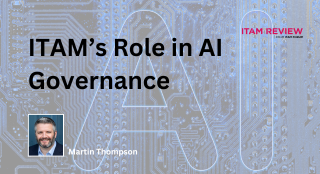EULA’s explained in simple terms
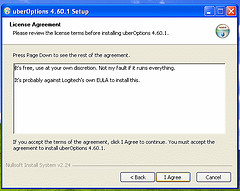
Always read the EULA!
EULA stands for “End User License Agreement”. The EULA can also be known as a software license agreement.
What does this mean?
The EULA is basically a legal contract between an end user and a vendor highlighting what they can and cannot do with the software they have just acquired. It is also known as the software license agreement in which the user obtains a license to use the software under the terms and conditions of the EULA provided to them.
EULA’s are presented to the end user in either the install process or as a physical copy with a boxed copy of the software. EULA’s may be agreed to without the end user knowing. It may simply say ‘by using this software you agree to the Terms & Conditions presented in the End User License Agreement’.
Sections of a EULA
- Grant of license
- Licensing restrictions
- Ownership
- Audit Rights
- Termination
- Warranty
- Damages
- Limitation of liability
Grant of license
This tells you what the end users license rights are and highlights your restrictions when using the software. Vendors highlight the terms of use, and whether it’s permitted for use within a commercial environment or whether it’s for personal use only. One of the key vocabulary terms in this part of the EULA is the ‘non exclusive’ and ‘non-transferable’ aspect. This means that by accepting the EULA you agree not to sell, share, distribute or sublicense the software. The EULA continues to state whether the end user is permitted to create a backup copy of the software for disaster recovery purposes. Again, this backup may not be shared under any circumstances.
Licensing restrictions
This is an important part of the EULA that needs be fully understood. Licensing restrictions highlight what you can and cannot do with the software. End users should never do anything that is not outlined in the license grant anyway, but this highlights that fact. This section is pretty self explanatory, and the terminology used is relatively understandable. If you do not agree to the licensing restrictions then you may not use the software.
Ownership
The ownership aspect is another important part that needs to be understood. The term ‘ownership’ is referenced throughout the EULA, but in many cases it may also have its own section. It is extremely important to remember that the end user does not own the software in any form. The vendor is simply giving the end user the right to use the software. The end user purchases a limited, non-exclusive and non-transferable license to use the software. At no point does the end user purchase the ‘software’.
Audit Rights
This gives the vendor the right to audit the end user at anytime, with a review of your entire software estate for any installs or use of their software.
It’s important to point out that when entering a new agreement with a vendor you can request that this section be made a lot clearer. You can ask for certain parameters to be added around the vendors right to audit. This is an important part of contract negotiation.
Termination
The termination section gives the vendor the right to terminate the use of the software and the grant of a license should any of the terms of the EULA be broken. Vendors can terminate the end users license without providing a notice period.
Warranty
For producing this article I have read in excess of 20 EULA’s. In all of them, this section made the least sense to me. The warranty section essentially highlights the fact that there isn’t really a warranty! The software and license is provided by the vendor ‘as is’. What you see is what you get.
There are a lot of italics and bold text in this section, and it basically boils down to the fact that if anything were to happen then it’s up to you to fix and replace, not the vendor. I haven’t seen one EULA that provides any form of warranty; they all state that the vendor does not provide warranty for any situation including any non-infringements.
Damages
The damages section basically reminds you that the vendor takes no responsibility or liability for any damages that the end-user may encounter when using the software. This includes any loss of profits that may have arisen for any reason, or any extra financial damages that you may occur.
For example, if the vendors software breaks the end users machine, or causes it not to run properly, then the damages the end user would incur would be the cost of new hardware and the software installed on it. The vendor accepts no responsibility for this, so the end user will have to pay for any damages.
Limitation of liability
Limitation of liability relates to the damages section. This is the part that the vendor makes you agree to to set parameters with regards to any damages that you may incur when using the software. This allows the vendor to factor into the cost of the license any potential damages they may have to pay out.
This sounds great, but as discussed previously the vendor won’t pay out for your damages. This simply makes the end user agree to a capped sum, which is usually for replacing the software product or providing the end user with a refund of some sorts. You certainly won’t get lots of money from the vendor should the software break your hardware!
Issues with EULA’s
Length
The majority of EULA’s are extremely long. Some EULA’s can be tens of pages long and full of legal jargon that the majority of IT Professionals do not read, and ultimately, do not understand.
Terminology used
To be able to interpret what a EULA is telling you, you need to conduct extensive research into reading EULA’s or legal documentation. EULA’s are full of information that legally binds you to the vendor, but the majority of its content is not understood by the recipient.
‘Click through’ aspect
To install or use a piece of software you must agree to the EULA’s terms and conditions. This usually presents itself in a ‘click-through’ format. A small window with the first part of the EULA is presented, with ‘I agree’ or ‘disagree’ buttons at the bottom. This makes it all too easy for the customer to simply click ‘I agree’ without knowing what they are agreeing too.
Conclusion
EULA’s will never go away and are an important document between a vendor and the customer. Understanding the contents of the EULA is of crucial importance in ensuring that organizations are using the software correctly. Should a vendor be suspicious that the terms and conditions of the EULA not being followed, they are more likely to audit.
Can’t find what you’re looking for?
More from ITAM News & Analysis
-
Broadcom vs Siemens AG - A Brewing Storm
The ongoing legal battle between VMware (under Broadcom ownership) and Siemens is yet another example of why ITAM goes far beyond license compliance and SAM. What might, at first glance, appear to be a licensing dispute, ... -
Shifting Left Together: Embedding ITAM into FinOps Culture
During one of the keynotes at the FinOps X conference in San Diego, JR Storment, Executive Director of the FinOps Foundation, interviewed a senior executive from Salesforce. They discussed the idea of combining the roles of ... -
Addressing the SaaS Data Gap in FinOps FOCUS 2.1
I recently reported on the FinOps Foundation’s inclusion of SaaS and Datacenter in its expanded Cloud+ scope. At that time, I highlighted concerns about getting the myriad SaaS companies to supply FOCUS-compliant billing data. A couple ...
Podcast
ITAM training
Similar Posts
-
The M&S Cyberattack: How IT Asset Management Can Make or Break Your Recovery
Marks & Spencer (M&S), the iconic UK retailer, recently became the latest high-profile victim of a devastating cyberattack. Fellow retailers The Co-Op and Harrods were also attacked. Recent reports suggest the rapid action at the Co-Op ... -
AI in ITAM: Insightful Signals from the Front Line
During our Wisdom Unplugged USA event in New York in March 2025, we engaged ITAM professionals with three targeted polling questions to uncover their current thinking on Artificial Intelligence—what concerns them, where they see opportunity, and ... -
How ISO/IEC 19770-1 Can Help Meet FFIEC Requirements
In the world of ITAM, the regulatory spotlight continues to intensify, especially for financial institutions facing increasing scrutiny from regulatory bodies due to the growing importance of IT in operational resilience, service delivery, and risk management. ... -
An Introduction to Scope 4 Emissions
Executive Summary For ITAM teams, sustainability is a core responsibility and opportunity. Managing hardware, software, and cloud resources now comes with the ability to track, reduce, and report carbon emissions. Understanding emission scopes—from direct operational emissions ...