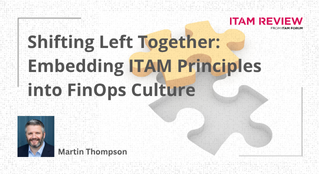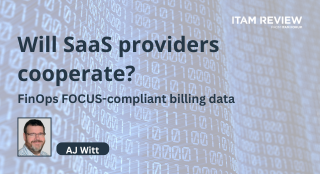Request for Comments – ITAM Review Microsoft Certification
We want your help in finalising the ITAM Review Microsoft Certification. ITAM Review Certifications are designed to enable tool and service buyers to assess potential purchases against common community-sourced standards. Currently we have standards for Oracle, SAP, SaaS, Enterprise SAM, and Inventory & Discovery.
ITAM Review Microsoft Certification – we need your feedback!
Community sourcing of standards is important because it ensures that a certification meets real-world needs, and with this in mind we would like to request comments and feedback on our draft Microsoft SAM certification.
This certification assesses a tool’s capability for managing Microsoft licenses for Operating Systems, Servers, Applications, and Online Services. It covers topics as diverse as SQL Server licensing and Microsoft 365 across the full SAM lifecycle of Entitlement, Consumption, Optimization, and Reporting. Please note that we have not included topics relating to managing Microsoft Azure, or the use of Microsoft licenses in other public or private clouds.
To read the current draft of the standard, either click here to access the Word version:
Or scroll below to view the current draft text.
Send us your comments and feedback
To send us your comments, please email support@itassetmanagement.net
We welcome comments from end users, consultants, and tool providers. The aim is to develop a comprehensive standard to benefit the industry.
Microsoft Certification outline – draft for community feedback
Summary
This standard outlines the baseline requirements for tools to be certified by ITAM Review for the purpose of managing Microsoft licenses. It is split into 4 sections: Entitlement, Consumption, Optimization, and Reporting. The aim is to highlight to prospective tool customers how a certified tool meets common SAM deliverable requirements – tracking license ownership, determining consumption of licenses, creating reports for a variety of stakeholders, and optimizing their estates to maximize license usage, remove license risk, and reduce costs.
Scope
Microsoft products cover a broad scope. This standard is focused on management of product licenses and license metrics relating to enterprise software both on premises and in the Cloud. Specifically, we expect certified products to cover at least three of the following product categories: Operating Systems, Applications, Servers, and Online Services.
Furthermore, the standard focuses on commercial licensing and recognizes that optimization of academic, government, and non-production licensing may not be covered by commercial tooling.
This standard does not cover Azure, or optimization of cloud deployments, other than tracking usage of online services related to Operating System, Application, SaaS, or Server/Datacenter licensing. A separate certification standard may be created for Azure Management at a later date.
Entitlement
- How does your tool record entitlements?
- Does your tool enable the metrics listed in Appendix 1 to be recorded?
- Can entitlements be structured by Buying program, agreement, affiliate, etc?
- Are entitlements with active Software Assurance (SA) differentiated from those without?
- For entitlements with SA are SA-specific benefits (e.g. license mobility) recorded in the license record and available for consumption and optimization purposes?
- Can entitlements be loaded from a Microsoft License Statement (MLS)?
- Is an audit trail maintained regarding adds, amends, and deletions of entitlement data?
- Can licenses be imported from a 3rd-party source – e.g. Reseller account records?
- How does your tool handle license renewals and true-ups?
- Does your tool record pricing (list and/or actual) to enable calculation of associated licensing costs?
- Are license SKUs recorded?
- Are OEM licenses (i.e. OS licenses provided with hardware) identifiable and segregated from purchased licenses?
- Does your tool track subscription licenses?
- Where applicable, are Azure Hybrid Benefits recorded?
- Can upgrade/downgrade rights be tracked?
- Can existing licenses be upgraded via license grants when metrics change? e.g. migration from per CPU to per core.
Consumption
- List the methods your tool uses for gathering consumption data (e.g. agent-based, agentless, API, third-party sources, manual input)
- Does your tool import data from an organization’s computers and users directory (e.g. Active Directory)?
- How frequently can consumption data be collected? (e.g. continuously, daily, weekly, ad hoc)
- For virtualized on-premises environments can a deployment hierarchy be established and maintained (e.g. Datacenter/Cluster/Host/VM), including relevant data such as processor type, core count, and hyperthreading status?
- Can environments be tagged as Production/Non-Production/DR?
- For the purposes of calculating consumption can appropriate metrics be assigned to consuming devices/users? For example, tagging a Cluster as entitled to unlimited deployment due to assignment of Datacenter licenses, or assigning a Device CAL to a device, or marking a SQL deployment as being licensed with Server/CAL licenses.
- Are user connections to environments discovered and inventoried? This is required in order to determine user-based consumption metrics such as User/Device CALs and MSDN/Visual Studio.
- Are last access dates to products (servers, applications, etc) by devices and users recorded?
- Does your tool record consumption of Azure Hybrid Benefit rights?
- Does your tool record creation and deletion dates for assets (users, devices, installations)?
Optimization
- Does your tool reflect and track Microsoft license assignment rules including the 90-day rule and License Mobility?
- Are licenses automatically de-allocated when a license assignment rule such as the 90-day rule is met?
- Is a renewal calendar or similar view provided for licenses (e.g. CSP, SaaS, EA renewals)?
- Are license entitlements allocated automatically based on consumption data in order to minimize cost and/or maximize license compliance?
- Can licenses be “pinned” to certain environments? e.g. assigning unlimited deployment rights to a specific cluster, or tagging a non-production environment to use MSDN/Visual Studio licenses
- Where downgrade or upgrade rights are being utilized is this reflected in the compliance calculation?
- Are license costs captured in order to determine the financial aspects of consumption optimization?
- Does the tool provide evidence to support automated optimizations/license allocations. For example, indicating a cluster has unlimited deployment rights due to assignment of Datacenter licenses?
- Does your tool support scenario modelling to aid decision making? For example, calculating the compliance impact of proposed hardware upgrades.
Reporting
- Does the tool provide a dashboarding function, including customization by users?
- Does the reporting engine enable role-based access – i.e. limiting access to certain data to certain subsets of users?
- Are costs relating to license deployments, compliance shortfalls, etc. made available in applicable reports?
- Can users create their own custom reports?
- Can reports be generated and issued on a scheduled basis?
- Is it possible for external reporting tools (e.g. PowerBI, Tableau) to access data in your tool? If so, is the access automated via API or similar or via manual means (e.g. CSV export)
- Can users generate and access trend data? For example, show the progress of compliance or optimization aspects over time.
- Does the dashboarding facility provide users with actionable insights, e.g. optimization opportunities?
Appendix 1 – Metrics
Global Metrics
- Per user
- Per device
- Per CPU
- Per core
Product Categories
On-premises Datacenter
- Windows Server
- Per CPU + CAL (old)
- Per Core + CAL (current)
- SQL Server
- Per CPU (old)
- Per Core (new)
- Per Server + CAL (old for Enterprise, current for Std)
- Developer Edition
- Azure Hybrid Benefit for both
On-premises Desktop
- Windows 10/11
- Office Std/Pro Plus
SaaS
- Office / Microsoft 365
- Visio / Project 365
- Power Apps
- Power Automate
- Power BI
Cloud
- Azure Hybrid Benefit
- License Mobility rights
Software Assurance
- Upgrade/downgrade rights
- License Mobility
Can’t find what you’re looking for?
More from ITAM News & Analysis
-
Broadcom vs Siemens AG - A Brewing Storm
The ongoing legal battle between VMware (under Broadcom ownership) and Siemens is yet another example of why ITAM goes far beyond license compliance and SAM. What might, at first glance, appear to be a licensing dispute, ... -
Shifting Left Together: Embedding ITAM into FinOps Culture
During one of the keynotes at the FinOps X conference in San Diego, JR Storment, Executive Director of the FinOps Foundation, interviewed a senior executive from Salesforce. They discussed the idea of combining the roles of ... -
Addressing the SaaS Data Gap in FinOps FOCUS 2.1
I recently reported on the FinOps Foundation’s inclusion of SaaS and Datacenter in its expanded Cloud+ scope. At that time, I highlighted concerns about getting the myriad SaaS companies to supply FOCUS-compliant billing data. A couple ...
Podcast
ITAM training
Similar Posts
-
Broadcom vs Siemens AG - A Brewing Storm
The ongoing legal battle between VMware (under Broadcom ownership) and Siemens is yet another example of why ITAM goes far beyond license compliance and SAM. What might, at first glance, appear to be a licensing dispute, ... -
Shifting Left Together: Embedding ITAM into FinOps Culture
During one of the keynotes at the FinOps X conference in San Diego, JR Storment, Executive Director of the FinOps Foundation, interviewed a senior executive from Salesforce. They discussed the idea of combining the roles of ... -
ITAM Antics May 2025
Welcome to ITAMantics, where our experts unpack the headlines shaking up the ITAM world. In this May 2025 episode AJ Witt, Martin Thompson, and Kelly Yip explore the stories making waves across cybersecurity, licensing, and sustainability. ... -
Addressing the SaaS Data Gap in FinOps FOCUS 2.1
I recently reported on the FinOps Foundation’s inclusion of SaaS and Datacenter in its expanded Cloud+ scope. At that time, I highlighted concerns about getting the myriad SaaS companies to supply FOCUS-compliant billing data. A couple ...