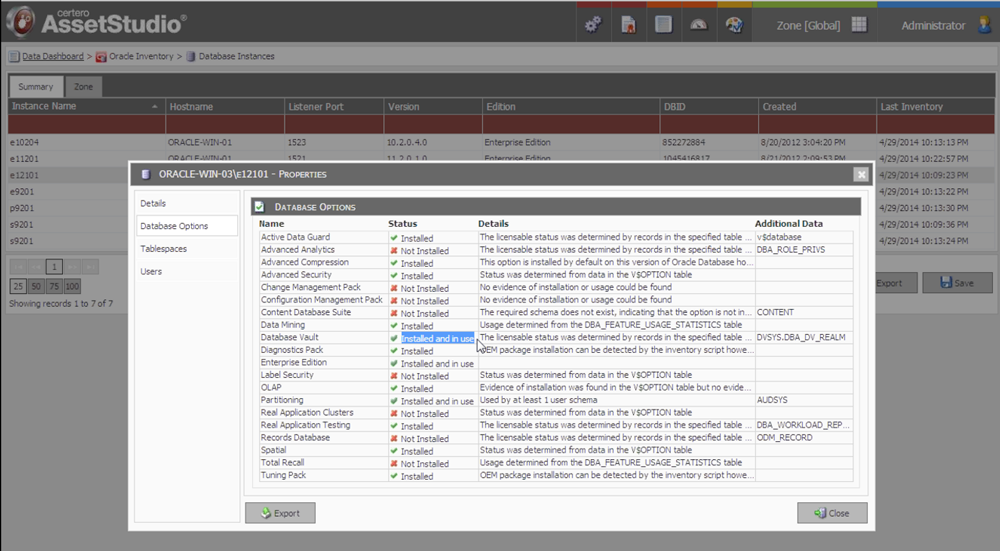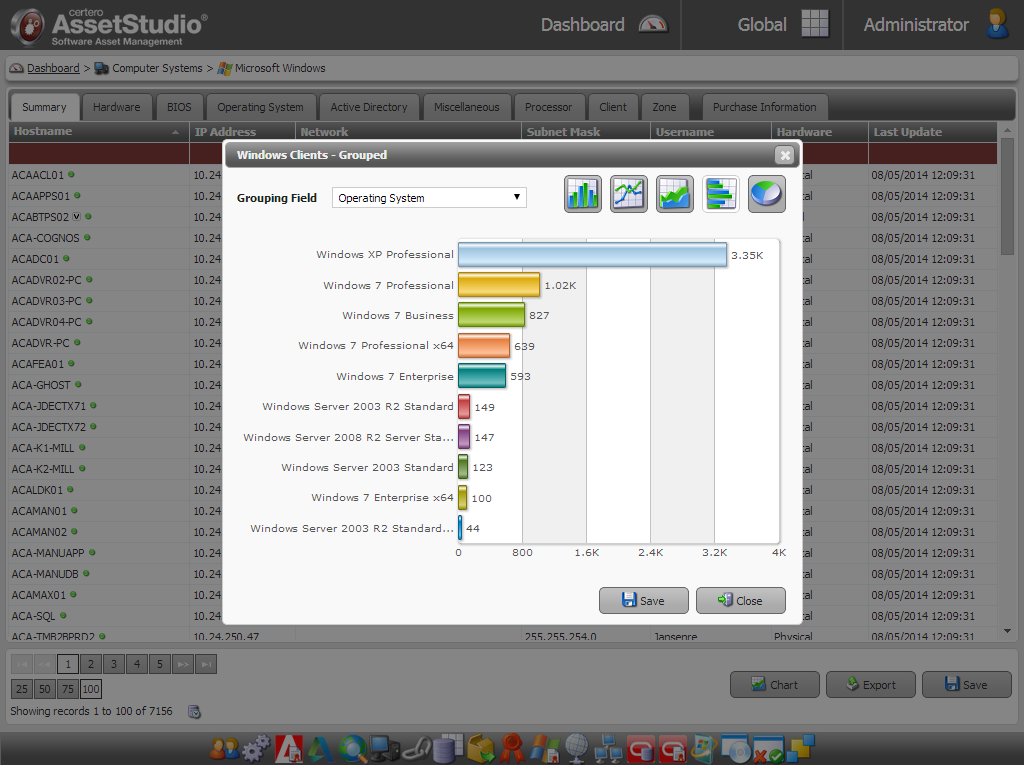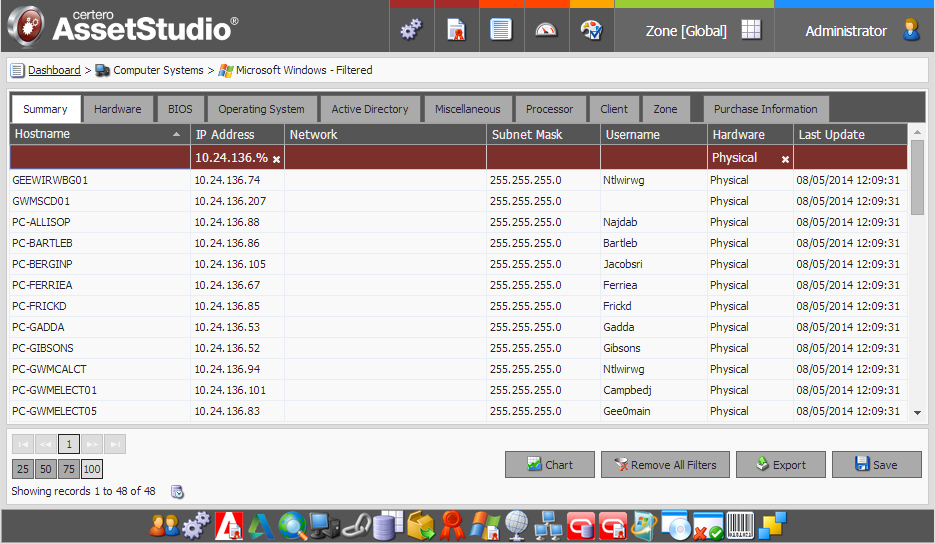Certero AssetStudio for Inventory and Discovery
This is an independent review of Certero AssetStudio for Inventory and Discovery.
Executive Summary
| Elevator pitch | Great all round inventory and discovery solution that can also be used for SAM and Systems Management. |
| Strengths |
|
| Weaknesses |
|
| Primary Market Focus |
|
Commercial Summary – Certero AssetStudio
| Vendor | Certero |
| Product | AssetStudio |
| Version Reviewed | Version 5 |
| Date of version release | July 2014 |
| Year founded | 2007 |
| Customers | 200 |
| Pricing structure | Licensing is available in the following models:
Pricing dependent on estate size. |
Independent Review
 AssetStudio from Certero is a great all round inventory and discovery solution that can also be used for SAM and Systems Management.
AssetStudio from Certero is a great all round inventory and discovery solution that can also be used for SAM and Systems Management.
AssetStudio provides users the chance to customize their experience by providing them with the opportunity to pick what information widgets they want. There are a number of different widgets to choose from offering a variety of information to the user. Other tools in the same market as AssetStudio are also moving towards this method of customization and in The ITAM Review’s opinion it is a great feature and allows customers to see the information that is relevant to them. For example, a user may be going through a hardware refresh, or upgrading a number of licenses and only want to see information relevant to that project. With AssetStudio they can customise the homepage to view the information that they need to assist them with their project, rather than having to dig deep into the tools various menus and reports.
In our view, the ease at which you can create reports within AssetStudio was really impressive. Detailed customizable reports were easily created with a few clicks and available for viewing in a number of file formats. Reporting features are extremely important aspects of SAM tools, and are of vital importance to ITAM professionals. We believe that having a reporting feature that is so easy to use is a huge advantage as it allows ITAM professionals to create customised reports easy, quickly and with relevance. They can then spend less time trying to figure out fields, sections and criteria for reports and get on with analysing the data AssetStudio provides them.
Another strength that we highlighted is the fact that the network scans and updating the user interface doesn’t have any impact on the user using the tool. We’ve had experience with other tools in which the updating of data and information impacts the performance on users using the front-end manager. This will allow users to continue to use AssetStudio whilst having the most up-to-date data and information.
The initial administrators view of AssetStudio can feel a little overwhelming due to the sheer number of features that the toolset offers, this can be filtered with the use of widgets and custom views.
General
Certero believe that AssetStudio is designed to provide all of the required functionality that a SAM tool should have, without the need for using third-party tools. Certero is of the belief that everything you need to run a successful SAM program is provided out-of-the-box with AssetStudio. There are currently tools on the market that say they only focus on the datacentre aspect, or only focus on inventory and discovery, whereas Certero are stating that AssetStudio can do all those things on its own. Most organisations would rather have one tool to manage their SAM estate, rather than have lots of tools for different environments, so if AssetStudio can provide everything under one roof then that certainly is a big selling point for Certero.
Inventory
The inventory information gathered by AssetStudio is dependent on what Operating System (OS) is present within the assets. The basic information inventoried by AssetStudio includes manufacturer, model, serial number, disk, processor, memory and software packages.
Additional operating system specific information is also inventoried such as shared processor pools and Microsoft Server products such as SQL Server on Windows. All of the inventoried information is pulled into the AssetStudio tool for data analysis.
A nice feature that can be included in the inventory feature is the focus on the software license optimization aspect of AssetStudio. Users have the opportunity to monitor their install base to ensure their licenses are being optimized. This then allows users to recycle their licenses to other users that need it. This is an important phase of the SLO process, so we believe that having this feature is of critical importance.
Certero use the ‘Certero Software Recognition Service’ that helps AssetStudio recognise the software that’s installed on users estates. As with the majority of SAM tools, AssetStudio uses the Stock Keeping Unit (SKU) or part numbers to accurately categorise the software installed. Any software that isn’t found via this method is then researched and dynamically updated in the software recognition database.
Discovery
AssetStudio is a 3-tier platform consisting of a single Application server, one or more endpoint servers and agent or agentless clients. All administration, reporting and discovery data is accessed via a web application hosted on the application server. The endpoint servers gather data from agentless or agent-based clients and push it up to the Application server. Multiple Endpoint servers are used to provide a distributed model and to improve scalability.
As mentioned previously, the discovery process can either be agent-based, agentless or a combination of the two depending on customer requirements. Certero state that customers can pick between the two agents, using whichever works best within their environment.
During the discovery phase, an asset is given a unique identity within the AssetStudio database. This helps when reconciling existing inventory data with newly discovered data to avoid duplication after repeated discovery or re-imaging of assets. Another element of the discovery phase is that AssetStudio will read asset tag values that have been recorded in a computer BIOS. This will be gathered automatically if populated and associated with the asset. There are manual methods to record physical asset tag information include using a user-defined field or uploading a scanned image of the physical asset tag and associating it with the asset.
We think that the fact the agent will upgrade itself automatically as required when an update to the application is applied is a really strong feature of AssetStudio as automatic upgrades reduces time and resources spent deploying new clients and also helps ensure the inventory and discovery data is continuously updated with no down time.
Reporting
Reporting and data analysis is a must have for any software asset management tool. They all provide some sort of reporting function, whether that’s basic reporting on the install base, or complicated reports highlight usage within terminal services. AssetStudio is no different in this respect as it provides a report function. However, what is different about AssetStudio is the ease in which you can create your own custom report. Certero has hit the nail on the head with reporting, as they state ‘the ease of reporting in AssetStudio makes it an invaluable tool for use in migration and upgrade projects e.g. display all Windows XP computers at a particular location, that are a particular model and have less than a certain amount of memory’.
Creating easy, but complex reports is something all SAM professionals dream of. The less time spent creating reports, and more time analysing the data the better. The fact Certero has realised this fact is a great positive for the AssetStudio solution in our opinion as SAM professionals are busy enough as it is without needing to spend hours creating reports! Having an easy reporting structure is something other SAM tools should take note of.
Summary
Overall we really liked the solution offered by Certero. However, we do think that Certero need to promote the product more as at the moment AssetStudio isn’t as well known within the market as it could be. In our view, Certero has a really strong solution in version 5 and provide a brilliant alternative to the big players in the SAM tool market. AssetStudio provides users with a customizable, tailored experience for its customers, something only a few high-end tools currently do. It also provides excellent reports that seem to be easy to create and manipulate, so why not shout this from the rooftops and let people know about AssetStudio?
In their own words
“Certero is a leading specialist in Software Asset Management (SAM) products & services, PC Power Management and Windows Password Reset Solutions. Our customers come from around the globe looking for solutions to reduce their complex IT processes and costs.
Certero are a Microsoft Partner with three Gold competencies, Software Asset Management, Data Platform, Application Development, an Oracle Gold Partner and a member of the Symantec SAM Program. Certero’s approach is highly customer centric and in 2014 our customers recorded 100% satisfaction. The Certero Suite of solutions are deployed in a total of 32 countries and have enabled organisations in the public and private sectors to save millions of pounds on software licenses.
AssetStudio is the latest Multi-Vendor, Multi-Platform highly scalable solution for end to end Software Asset Management (SAM) including one of the most advanced Inventory solutions available, specifically designed for Software Licence Optimisation (SLO). Whether you require agent-less for those in the Datacentre or agent-based AssetStudio can do both and simultaneously.
AssetStudio Inventory provides the highest levels of detailed software and hardware information to make sure the data is the best you can get including correct CPU’s, Versions, Editions. Designed to work across any platform including Windows, Mac, Linux & Unix as well as all major virtualisation technologies such as HP, IBM, Oracle, Citrix, Microsoft, VMware & various Linux. Through intelligent software AssetStudio removes complexity and increases automation resulting in a powerful, simple to use solution, all out-of-the-box.
AssetStudio Inventory can work as a standalone solution or with an existing ITAM tools. The intuitive & simple to use User Interface means managing assets with AssetStudio is “just a better experience.”
Screenshots
Disclaimer, Scope and Limitations
The information contained in this review is based on sources and information believed to be accurate as of the time it was created. Therefore, the completeness and current accuracy of the information provided cannot be guaranteed. Readers should therefore use the contents of this review as a general guideline, and not as the ultimate source of truth.
Similarly, this review is not based on rigorous and exhaustive technical study. The ITAM Review recommends that readers complete a thorough live evaluation before investing in technology.
This is a paid review, that is, the vendors included in this review paid to participate in exchange for all results and analysis being published free of charge, without registration.
For further information, please read our Disclosure page.
Can’t find what you’re looking for?
More from ITAM News & Analysis
-
How IT Can Contribute Towards UK Government Efficiency Drive Without Impacting Services
UK Chancellor Rachel Reeves recently announcement a 5% efficiency savings target across all government departments. With UK public services under pressure, departments must ensure these savings do not come at the expense of essential services. Reeves ... -
'Big' ITAM News For 2024
As we come to the end of 2024, we wanted to recap some of the ‘biggest’ 2024 ITAM, SAM and HAM new stories along with commentary for our team of industry analysts. February. Flexera Acquires Snow ... -
Wisdom Unplugged UK 2024: Insights and Findings
The Wisdom Unplugged UK event, held in London on 26 November 2024, brought together a diverse group of ITAM professionals, partners, service providers, and independent consultants. The event focused on practical insights, collaboration, and tackle pressing ...