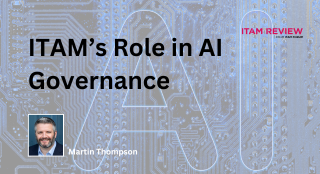USU Software Asset Management for SAP

USU Software Asset Management for SAP Certification Report

Name: USU Software Asset Management for SAP
Offer price: Contact USU
Application Category: SAP License Management
Author: AJ Witt
Summary
USU Software Asset Management is certified for management of SAP licenses against The ITAM Review’s SAP License Management standard
Pros
- Mature Product
- Experienced Product Management team
- Demonstrable strong ROI
- Flexible Deployment
- Highly Configurable
- Scenario modelling for S4/HANA migration
Cons
- Complex to implement
- Customers without in-house SAP skills will require professional services
USU Software Asset Management for SAP Certification Report

Assessment
The assessment below outlines how USU Software Asset Management for SAP® Software meets the criteria for the ITAM Review SAP License Management standard:
General Observations – Aspera LicenseControl for SAP® Software
- USU Software Asset Management for SAP® Software is a very mature product with an experienced Product Management and technical team behind it. The roadmap is clear and there is a commitment to rapidly adjust the product to meet potential SAP license policy and metric changes.
- Deployment is flexible with options including on-premises and hosted. The solution is available standalone from other USU products. The completely agentless technical approach means that USU Software Asset Management for SAP® Software can be deployed in a matter of hours.
- Installation & onboarding is performed by USU SAP Licensing Experts.
- USU estimates a license optimisation using the tool will yield a minimum of 10% of the annual cost savings from a customer’s SAP Named User Licenses. This enables an expected ROI to be calculated ahead of deployment, providing strong support for the business case for the tool.
- Key to the success of the tool is the detailed and highly configurable USU license allocation ruleset. This proprietary ruleset may be thought of as being similar to the software recognition service built into general purpose SAM tools.
- SAP License Management is complex, USU recognises this and their “Tool plus Service” approach enables organisations without teams dedicated to SAP License Management to optimise their SAP estate and derive the best value from deploying LicenseControl.
- Service engagement options range from installation support all the way through to a full managed service.
- The limited-use version of USU’s former SmartTrack reporting and dashboarding product enables summary reports to be generated from the comprehensive & highly detailed SAP data.
- Scenario modelling is strong, particularly S4/HANA migration and readiness assessments. These assessments enable organisations planning an S4/HANA migration to negotiate from a position of strength because likely costs will be understood ahead of deployment.
- The product provides rich functionality for the measurement of digital and indirect access.
Assessors Recommendation
- USU Software Asset Management for SAP® Software exceeds the requirements of The ITAM Review SAP License Management Standard v2.0
- Customer references verified features work in live environment as promised
- We therefore certify USU Software Asset Management for SAP® Software for SAP License Management
Reference Visit #1 – German Automotive Manufacturer
For this certification process The ITAM Review interviewed a USU Software Asset Management for SAP® Software customer in Germany, a large end user corporate with tens of thousands of employees.
This customer has been using USU Software Asset Management for SAP® Software for many years. It is used to manage diverse SAP systems across multiple semi-autonomous business units. This diversity was an obstacle to optimisation and was the primary motivation for deploying an SAP License Management tool. Using the tool, the customer has been able to centralise and consolidate SAP contracts and simplify the license types deployed using contractual user types. They have customised the out-of-the-box ruleset to meet their needs and cite this flexibility as a benefit of the product.
The output from the toolset is used to directly drive contract negotiations with SAP and the ability to consolidate user and account information enables further cost efficiencies through cost allocations to departments and divisions. This allocation method enables targeting and governance at a divisional level – for example highlighting divisions where licenses are allocated inefficiently.
This customer has just started using the tool to simulate and model potential migrations to S4/HANA. The ITAM Manager uses the tool in conjunction with SAP Operations consultants and cites the ability of the tool to provide a non-technical user with insight into the performance of the SAP Operations team.
They find USU service to be very flexible with a reasonable response time for questions and requests. They have made use of consultancy days with US for user training.
Overall, they are happy with the tool and are long-term users – it has clearly become an essential component in their management of software licenses.
Reference Visit #2 – Multinational Retailer
The second end user customer is multinational retailer for luxury goods headquartered in France. They have been using the product for 3 years. It was selected in a 3-way competitive RFP, winning on functionality and price. The lead user was familiar with using the tool in a previous role as a consultant and as such can be considered an expert user.
They manage approximately 4,000 users with the tool across 9 production and development systems. They also use the tool to measure indirect access. The primary motivation for deploying the system was cost management and it has delivered against this requirement. From spending in the region of €200k the tool enabled them to deliver on a target of zero additional SAP expenditure in the first year. This meant that the tool paid for itself several times over within the first year.
As with the first reference, this customer has extensively customised the standard ruleset to meet their needs. This flexibility, along with the consultancy services available from USU, is consistently called out as a great strength of the product. The customer also praised USU’s support and customer service, citing how they developed additional functionality for the product at their request. We have seen this customer-centred approach from Aspera for other products in their portfolio too.
In day-to-day usage they import data on a weekly basis from the source SAP systems. They use this data to identify optimisations to write back to SAP and work with their BASIS team to do this. The BASIS team use the tool regularly to check on inactive users and perform a bi-annual reconciliation.
One area they see for improvement is in reporting. The product does not allow standard views to be customised when performing license allocation simulations. The workaround is to export to Excel and it’s an area where the product lags behind USU’s former SmartTrack product.
Overall, they find the product “really easy to handle, really easy to deploy” and are pleased with the ROI it provides, backed up with excellent support and consultancy.
Can’t find what you’re looking for?
More from ITAM News & Analysis
-
The Future of ITAM
As an ITAM Industry Analyst, I’m often asked what ITAM’s future looks like. This can be a tough question to answer because when it comes to the future, there are endless possibilities. Often, it seems, some ... -
The Allure of the Cloud: What are We Chasing?
When I ask ITAM professionals about their transition to the cloud, the responses are often similar. “It wasn’t my decision.” It’s striking how many people feel this way—decisions about moving from on-premises solutions to the cloud ... -
The M&S Cyberattack: How IT Asset Management Can Make or Break Your Recovery
Marks & Spencer (M&S), the iconic UK retailer, recently became the latest high-profile victim of a devastating cyberattack. Fellow retailers The Co-Op and Harrods were also attacked. Recent reports suggest the rapid action at the Co-Op ...
Podcast
ITAM training
Similar Posts
-
The M&S Cyberattack: How IT Asset Management Can Make or Break Your Recovery
Marks & Spencer (M&S), the iconic UK retailer, recently became the latest high-profile victim of a devastating cyberattack. Fellow retailers The Co-Op and Harrods were also attacked. Recent reports suggest the rapid action at the Co-Op ... -
AI in ITAM: Insightful Signals from the Front Line
During our Wisdom Unplugged USA event in New York in March 2025, we engaged ITAM professionals with three targeted polling questions to uncover their current thinking on Artificial Intelligence—what concerns them, where they see opportunity, and ... -
How ISO/IEC 19770-1 Can Help Meet FFIEC Requirements
In the world of ITAM, the regulatory spotlight continues to intensify, especially for financial institutions facing increasing scrutiny from regulatory bodies due to the growing importance of IT in operational resilience, service delivery, and risk management. ... -
An Introduction to Scope 4 Emissions
Executive Summary For ITAM teams, sustainability is a core responsibility and opportunity. Managing hardware, software, and cloud resources now comes with the ability to track, reduce, and report carbon emissions. Understanding emission scopes—from direct operational emissions ...