Set Corporate Standards For Effective Software Management
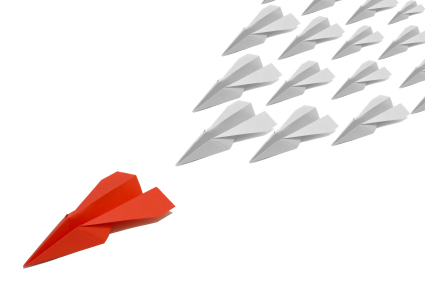 This article has been contributed by Sandi Conrad of Conrad & Associates.
This article has been contributed by Sandi Conrad of Conrad & Associates.
Sandi is the author of the “SAM Starter Kit” published by The ITAM Review.
When starting out with a plan to manage your software assets, start early in the process by determining what your corporate standards should be.
Don’t look just at the applications, but also the versions. Many companies have multiple versions of software, depending on what was current at the time each license was purchased and installed.
There are two main goals to setting these standards from a management standpoint:
- Simplify EULA (end user license agreement) management
- Simplify the corporate software profile.
Simplify EULA management:
How many versions of Microsoft Office exist in your organization? In cases where the versions range from 2000 all the way to 2010 and as editions of Standard, Professional OEM, Professional Plus, Enterprise, Small Business, management can become a huge challenge. OEM, retail and licensing all have different rules governing how these products may be used, including where they reside, transfer rights and even how they can be used with virtualization.
Many organizations look at all of these different options and assume that they can license these products through back versioning and that as long as the total license count does not exceed the total installations, they will pass a compliance test, but the reality is that is not the case. Here are some examples:
- OEM licenses must stay with the original machine and cannot be networked (for example, accessed through terminal services)
- Office Standard installed with an Office Professional Plus license is out of compliance as these are different product bundles.
- Office 2010 includes back-versioning rights for 2 previous versions, therefore any licenses prior to Office 2003 will need their license to reflect 2003 or earlier.
- Office Professional is a retail product and Office Professional Plus is a licensing product. Office Enterprise was discontinued and is no longer available. They have different components and license rights are different between retail and licensing.
The above examples are a small sampling of the level of detail required when managing software licenses. Multiply this by 40 or 50 vendors and it can very quickly become a challenge to accurately manage. Many of the tools available today will match license rights to sku numbers, but this will not be fool proof and still requires the asset manager to understand the licensing rules from product to product.
Simplify the corporate profile:
When we consider the typical corporate software asset list, we can use the 80/20 rule. 80% of the software budget will be focused on 20% of the software titles. By ensuring that 80% of the software budget is spent on products that are supported by the helpdesk and are priced through volume licensing contracts (and therefore consolidated, negotiated and discounted) we can also ensure that a large majority of the budget can be managed and supported consistently.
This rule of course, also means that 80% of the software titles make up 20% of the software budget. In many cases, these products are made up of single installs of applications, many of which are unsupported by the helpdesk or require the helpdesk to put in the extra effort to troubleshoot a product they are not familiar with. These products require the asset manager to research license documentation, manage support or maintenance renewals and upgrades. Often these products compete against each other as well.
By creating a list of standards that indicate which products (and versions) will be supported and installed, the asset manager can work with the IT team to budget, schedule and upgrade licenses where appropriate, replace unsupported or unlicensed products and remove products that are no longer in use or are creating compatibility issues. Review this list with the IT team every 6-12 months to update progress and account for new product releases, changes to support and maintenance contracts and add new technology as required. Depending on the size of your organization, it may take a year or several to master the software list, but the payoffs will be felt in both the management and support side of software.
 This article has been contributed by Sandi Conrad of Conrad & Associates. Sandi is the author of the “SAM Starter Kit” published by The ITAM Review.
This article has been contributed by Sandi Conrad of Conrad & Associates. Sandi is the author of the “SAM Starter Kit” published by The ITAM Review.
Sandi has been in the software business since 1991 and was one of the first Software Contract Administrators in Canada.
She has been providing consulting services since 1996, helping hundreds of clients to understand their obligations and rights under a myriad of contracts, and comparing licensing programs to find the most advantageous options for her clients.
~
Can’t find what you’re looking for?
More from ITAM News & Analysis
-
ITAMantics - April 2024
Welcome to the April 2024 edition of ITAMantics, our monthly news podcast where we discuss the biggest ITAM stories from the last month. George is joined this month by AJ Witt and Ryan Stefani. Stories tackled ... -
Broadcom is removing expired VMware licences from its portal - take action now!
Hot on the heels of Broadcom’s announcement of the end of perpetual licences for VMware it has given customers barely a week to download any keys for licenses from its portal with expired support. This is ... -
Who Loses When Broadcom Wins?
News of a new Broadcom deal rarely arrives with great fanfare. The November 2023 VMware acquisition provoked open worry online and in business circles, with many critics wondering whether the former Hewlett-Packard spinoff’s reputation would prove ...