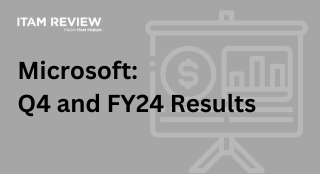Microsoft Asset Inventory Service (AIS) Quick Overview
 What is Microsoft AIS?
What is Microsoft AIS?
Microsoft Asset Inventory Service (AIS) 2.0 :
- A hosted service provided by Microsoft
- Users install an agent on machines which reports back over the internet
- Microsoft’s servers store the inventory data and provide software recognition
- Users can compare inventory versus entitlement for Microsoft Software
How is it different from Microsoft SCCM?
Software recognition and reconciliation within SCCM are completed onsite within the customer’s database whilst AIS is a Microsoft hosted service. The AIS catalogue can be downloaded into SCCM as part of the Asset Intelligence.
Which applications and vendors are included in the service – i.e. is it just Microsoft?
No, the client agent for the Asset Inventory Service (AIS) will catalogue applications from Microsoft and other software vendors and report them to the AIS hosted service where you can view the inventory information. AIS will only help you analyze your Microsoft Volume License agreements though.
Which Operating systems does it cover?
Windows XP Professional SP2 or SP3, Windows Vista Enterprise, Ultimate, or Business, Windows 7 Enterprise, Ultimate, or Professional.
How is it priced? Do customers have to have Software Assurance to use the service?
Yes, AIS is part of the Microsoft Desktop Optimization Pack (MDOP). MDOP is a set of six products that is available for purchase for $10 per device per year, to customers who have Software Assurance on Windows Client.
Existing users have stated that reporting is currently limited and labour intensive – how does the new version address this?
AIS 2.0 includes some changes to make reporting easier including:
- Aggregating major and minor versions of products to make the reports cleaner and easier to view
- Information to tell you if the computers are virtual machines and if the application is virtualized with Microsoft Application Virtualization
- License purchase report shows what licenses you have purchased across all the Microsoft agreements that you have entered into AIS
- License installation report lets you compare the software that has been discovered on computers that you manage with your currently license agreement coverage for those product families.
So Microsoft stores data about my installs and licenses? How does Microsoft deal with client concerns over access to client install counts?
The data collected from the AIS client agent is stored in a Microsoft data center. Microsoft says it is completely committed to the privacy of customer data. Their position on privacy is outlined via the privacy statement on the System Center site and their privacy position has been confirmed via a third party auditor.
In a nutshell:
Strengths
- Cloud based service – No server infrastructure required (although agents still need to be deployed)
Weaknesses
- License reconciliation limited to Microsoft Software only
- Microsoft only agent platforms
- Requires Software Assurance
Conclusion
I struggle to see the relevance of AIS unless a) You have already bought into Software Assurance and might as well make use of it and b) The unlikely event that you only own Microsoft software. Otherwise there are plenty of other alternatives on the market that provide a broader coverage of software and more mature set of features – whether on premise or cloud based.
Can’t find what you’re looking for?
More from ITAM News & Analysis
-
How ISO/IEC 19770-1 Can Help Meet FFIEC Requirements
In the world of ITAM, the regulatory spotlight continues to intensify, especially for financial institutions facing increasing scrutiny from regulatory bodies due to the growing importance of IT in operational resilience, service delivery, and risk management. ... -
Microsoft Q3 Soars as AI and Azure Growth Fuels Market Gains
On the 30th April, Microsoft released its Q3 quarterly earnings report, exceeding expectations and igniting investor optimism. Investors had been keeping a watchful eye on Azure’s Cloud performance after Microsoft’s Q2 Cloud results fell short of ... -
AI and ITAM: State of Play 2024 Research Report
In 2024, the ITAM Forum and General Interfaces conducted a global survey (On behalf of the ITAM Forum’s AI+ITAM Working Group) targeting ITAM practitioners, executives, and stakeholders to explore the growing influence of AI on the ...
Podcast
ITAM training
Similar Posts
-
Microsoft Q3 Soars as AI and Azure Growth Fuels Market Gains
On the 30th April, Microsoft released its Q3 quarterly earnings report, exceeding expectations and igniting investor optimism. Investors had been keeping a watchful eye on Azure’s Cloud performance after Microsoft’s Q2 Cloud results fell short of ... -
The High Cost of Oracle Java: Managing Expenses and Operational Efficiency
For businesses reliant on Java, Oracle’s licensing model presents a formidable challenge. Once a freely available technology, Java has evolved into a costly necessity for enterprises, with licensing changes leading to widespread financial and operational concerns. ... -
Microsoft: June 2024 Q4 and FY24 Results
Microsoft Corp recently announced its June 2024 Q4 and FY24 end-of-year results. Looking at the overall results across all sectors, the total revenue for Microsoft increased by 16% to a total of $245.1 billion with a ... -
Adobe Sued by FTC for Unfair Selling Practices
The Federal Trade Commission has announced legal proceedings against Adobe and two of its senior executives for what it claims is misleading and complex terms and activities related to cancellation of software subscriptions. Section 8403 of ...