INTERVIEW: Scott Braden; "Ten Things To Consider Before Signing Your Next Microsoft Agreement"
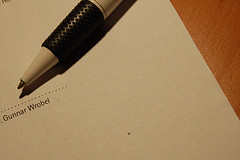 I spoke with Scott Braden and asked for his advice on helping companies negotiate better deals with Microsoft.
I spoke with Scott Braden and asked for his advice on helping companies negotiate better deals with Microsoft.
Scott was formerly president of Microsoft Secrets, and is now SVP at Net (net) where he helps companies save money and optimize their IT Investments.
Scott raised the following ten points to consider before signing your next Microsoft Agreement;
1. The First Quotation – Firstly, the basics; any vendor will typically lead with their most expensive solution and negotiate backwards – there are usually always a number of cheaper alternatives.
2. Sales Tactics – Don’t fall into the trap that ‘Microsoft doesn’t negotiate’ or consider you are not large enough to justify concessions or special terms.
3. Asset Visibility – Get a good inventory. If you want to make smart spending decisions you need to negotiate from a position of power. There will be no room for negotiation if you are out of compliance.
4. Scrutinise Line Items – Ask yourself – do I really need all these line items?
5. Negotiation Tactics – Microsoft do not respond very well to old school tactics, quoting them as evil, a monopoly, or referencing open source. What they do respond to is fact based analysis. For example “We have looked at your quote, we understand what you are offering, but don’t need XY and Z.” or rather “it has some value to us – but not at that price”.
6. Bundles – Be wary of bundling of items. Some examples;
- Microsoft Desktop Optimization Pack (MDOP) is a bundle of useful technologies with ITAM components including the old AssetMetrix technology. Microsoft value it at $8 per seat but you need Software Assurance to go with it which is priced at around $40 – $50 a seat per year. You need to understand what you are getting into and what value it is to you.
- Similarly Microsoft SMS/SCCM is often quoted as ‘given away as free’ but in reality it is bundled with Enterprise Agreements, which you are obviously paying for.
- Software Assurance (SA) – SA has two major components; upgrade rights and SA benefits. With upgrade rights you are pre-paying for planned product development that may not happen. How does this compare to your upgrade plans and alternative pricing options? SA Benefits are a direct response from Microsoft from customers saying “no thanks we’ll pass on SA”. They are value added benefits. Some have real value but only if you use them correctly e.g. Home Use Rights – Is that of real value to me or just a nice to have?
7. Terminology – The Microsoft contracts are written in plain English and are better than most vendors but it is still easy to confused by licensing terms. I’ve been doing this since 1994 and I’m still picking up new things. If in doubt seek the advice of an independent professional. The ROI on the contract will easily justify it. If you don’t understand anything always ask for clarification and to see proof in writing.
8. Resellers – Your reseller is not necessarily fighting your corner. His ultimate allegiance is with the vendor. Ideally you need to work with your own internal licensing specialist, a consultant or independent licensing company.
9. Time – Take the time and appropriate resources to prepare for negotiation (Also see 3-steps-to-negotiating-software-agreements). Even small companies are potentially negotiating large amounts.
10. Be Bold – Finally, have the audacity to keep asking for more – right until the last minute!
If you have any tips or tricks on negotiating your software contracts please contact us.
Photo Credit
Can’t find what you’re looking for?
More from ITAM News & Analysis
-
Flexera is first SAM tool vendor verified for Oracle E-Business Suite applications
Flexera has announced that it has been verified as the first software asset management (SAM) tool vendor for Oracle E-Business Suite applications. Almost anyone with an Oracle estate will be familiar with the company’s License Management ... -
ITAMantics - March 2024
Welcome to the March 2024 edition of ITAMantics, where George, Rich and Ryan discuss the month’s ITAM news. Up for discussion this month are. Listen to the full ITAMantics podcast above or queue it up from ... -
ITAM & AI, FinOps, Containers, ESG, security: The many ways in which ITAM has matured beyond its roots
ITAM, AI, FinOps, Containers, ESG, security… Back in January I wrote about my picks from the agenda for Wisdom NA 2024. Building up to the event I also interviewed Eva Louis about the intricacy of IT ...