8 Tips for a Successful SAP Licensing Audit

Moshe Panzer, Xpandion
This article has been contributed by Moshe Panzer, CEO of Xpandion.
- Part One – Getting into the Right Mind Set
- Part Two – Preparing Real Use Data
- Part Three – Pre-audit Data Cleansing Classification
Part 1 of 3: Getting into the Right Mind Set
Once a year you receive an email reminding you that the time has come (again) to file your company’s SAP licensing report. Whether received directly from your regional SAP office or forwarded to you by your manager, an email mentioning an impending SAP audit is a stressful prospect in any organization. You are compelled to face decisions and actions regarding reconciling all users and their corresponding licensing types, reassessing and evaluating the status-quo of licenses or reallocating numerous licenses.
The price range of the different SAP licenses is huge. Professional type license costs 25 times more than an Employee Self Service type license. This means that allocating incorrect licenses can result in a 6-9 figure; a very expensive mistake! Therefore, as stressful as making decisions may be, it is also essential to get them right. Thorough pre-audit analysis facilitates accurate decisions, which leads to optimized saving possibilities.
Begin the journey to your successful SAP audit with the help of the following 8 tips. Take it tip by tip:
1 – Prepare ahead of time
A successful SAP audit begins with the realization that you are facing a process which requires time, effort and teamwork. Embrace yourself and make sure to prepare your manager to the fact that SAP licensing is based on complicated contracts, which will certainly demand much of your attention and time.
 2- Consider previous audit inspections
2- Consider previous audit inspections
Make an effort to find out the rules implemented in your organization from previous SAP audits. If the guidelines for classifying usernames worked well then, why not use them again? In some cases these guidelines were approved by SAP and therefore you should consider using them for the upcoming audit.
3 – Apply the 80/20 rule (Pareto principle)
The 80–20 rule assists in completing the inspection on time and within budget. In organizations running several SAP systems, determine from the very start which applications should be thoroughly inspected, scanned briefly or ignored completely. For example, if a system is used only by developers for the purpose of development testing, you should consider removing it from the list of systems to be inspected, as developers are already scanned in the active development system. After determining which systems need to be inspected in the first place, you will realize that you have fewer systems to inspect thoroughly, reducing pressure and enabling you to complete the inspection as required.
4 – Confer with an SAP licensing consultant
If resources allow, seek advice from a consultant who is an expert in SAP licensing negotiations. The right consultant can guide you through the entire process, as well as assist in defining and understanding methods of classification.
5 – Turn the audit into an opportunity
The process of combining users and producing the SLAW report appears to be straightforward, nevertheless the process itself does not classify users to license types and therefore you should classify users manually. Furthermore empty values are automatically converted into Professional types, even if the classifications are clearly incorrect according to de-facto usage. Leverage the audit inspection to perform a thorough investigation, checking users, deleting unneeded accounts and classifying usernames to the appropriate license type (while classifying users, stick to the methods that are in line with your SAP contract. Classifying users by their use is generally the most suitable method).
6 – Do not send invalid numbers
Resubmitting past numbers of users and licenses to SAP is either a waste of money (if number is higher than required) or illegal (if number is lower than required). Make sure to submit accurate numbers. Furthermore, if you need 10,000 Professional users, you should hold only 10,000 Professional users (unless you predict an increase of users in the near future). Keep your license inventory at the minimum required.
7 – Remember the engines
SAP licensing is based on license-per-user, as well as software engines. Payment for software engines is calculated according to usage; assess which engines are really being used to ensure that your company is paying for the necessary ones only.
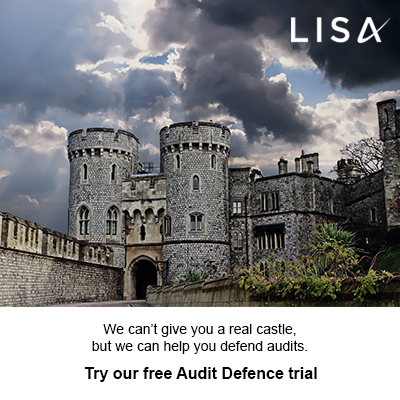 8 – Do not go alone to an on-site audit
8 – Do not go alone to an on-site audit
If you face an on-site audit for SAP licensing, make sure to accompany yourself with an SAP licensing expert and hold a detailed analysis of your current licensing status and needs.
Remember: Similar to the importance of strong foundations in a building, the preparations prior to an SAP audit are vital for its success. If the data you rely on is accurate; if you have determined correctly which systems really need to be inspected; if you have defined the correct guidelines; then you have set the right foundations to lead you to a successful SAP licensing audit.
Can’t find what you’re looking for?
More from ITAM News & Analysis
-
Software Vendor Insights: What do the numbers tell us about the opportunities for ITAM negotiations?
What software vendor insights can be gained from the latest financial results from Amazon, Google, Broadcom, Salesforce, IBM and SAP? An important part of ITAM is paying close attention to the health of the companies we ... -
Flexera is first SAM tool vendor verified for Oracle E-Business Suite applications
Flexera has announced that it has been verified as the first software asset management (SAM) tool vendor for Oracle E-Business Suite applications. Almost anyone with an Oracle estate will be familiar with the company’s License Management ... -
ITAMantics - March 2024
Welcome to the March 2024 edition of ITAMantics, where George, Rich and Ryan discuss the month’s ITAM news. Up for discussion this month are. Listen to the full ITAMantics podcast above or queue it up from ...