Microsoft Visio KMS Keys like to install most expensive version by default

Nasty surprise with default installs
On the whole I’m a big fan of Microsoft KMS, which were introduced by Microsoft as a more efficient way of activating all of the computers on a local network without each individual computer needing to connect to Microsoft directly.
The system works on a client-server topology, with KMS Client Keys residing in each computer being activated when they locate a KMS host.
While being able to activate so many products across the volume licence at once is really efficient, the hardcoded nature of KMS Client Keys should be treated with caution, especially when installing Microsoft Visio. This is because the KMS Client Key within Visio automatically defaults to Visio Premium if no alternative key is given at the time of installation. This is irrespective of the licence agreement purchased.
Don’t believe me? Here’s the official line from the Microsoft TechNet blog:
“Visio is a unique product in the volume license space in that Visio can install as Visio Standard, Visio Professional, or Visio Premium based upon the key that is input. By default, Visio 2010 uses this Visio Premium 2010 KMS client key, which enables all the features that are available for Visio Premium 2010. If you are licensed to use Visio Standard 2010 or Visio Professional 2010, you must install the appropriate KMS client key.”
Source: Microsoft TechNet Blog: Volume License editions of Visio 2010 install Premium edition by default
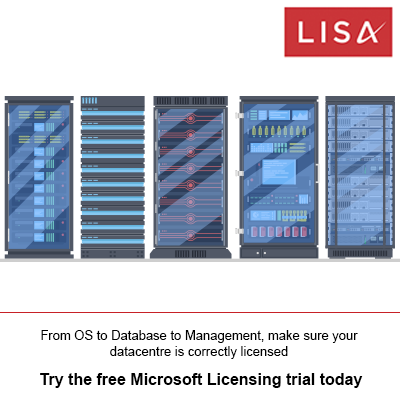 This is an issue that has caught many of our clients out come audit time, as unless some eagle-eyed employee notices that they have access to features they shouldn’t, the Premium edition can go unnoticed for years. And without good records of the initial installation or agreement, it is very difficult to argue against Microsoft for software that has clearly been used for so long.
This is an issue that has caught many of our clients out come audit time, as unless some eagle-eyed employee notices that they have access to features they shouldn’t, the Premium edition can go unnoticed for years. And without good records of the initial installation or agreement, it is very difficult to argue against Microsoft for software that has clearly been used for so long.
So to be absolutely clear, even if you bought Microsoft Visio 2010 Standard, the installation script will install Visio Premium by default. You have been warned.
As for Visio 2013, while we have yet to test this on a client site, we would expect the same situation to occur, albeit with Visio Professional being installed by default rather than Premium, since Premium was discontinued after 2010. For more information on the numerous issues that this discontinuation has on SA users, go to https://www.directionsonmicrosoft.com/licensing/30-licensing/3985-licensing-changes-for-visio-2013.html. For now I’ll focus on the KMS challenge.
The solution
The best way to avoid this issue is to install the correct edition at the start. To do this Microsoft requires you to modify the config.xml (in the visio.ww folder) in advance to include the generic KMS client key for the appropriate edition that you want to be installed. See here for the correct KMS client keys to use. If you are planning to install Visio any time soon, be sure to amend the KMS before you begin.
If you are reading this and think it might apply to you for editions already installed, there is a way to downgrade Visio post-installation. But be careful. First off, you will need to change the installed KMS client key to the generic PRO, or STD key using a script that calls ospp.vbs, or by using VAMT. After the key is changed it will automatically activate against the KMS’s host server, provided the KMS host is healthy and reachable.
However, ensuring that the installed edition aligns to the licence purchased is not the end of the potential problems when amending the Visio edition post-installation. The default to Premium can also cause problems with inventory, as any post modification of the MSK might be the cause of two different editions showing up on the same machine – doubling your licence exposure! Be sure to review your inventory after this process to clear up any anomalies. Phew.
So why has Microsoft done this? According to the TechNet blog, different features or applications within Visio are made available depending on the kind of key that is installed – Standard, Professional or Premium. The appropriate key simply unlocks the relevant features that are already installed, thus making it easier to upgrade/downgrade the software without having to deploy a different version of the product. While not having to deploy a different edition is helpful in theory, I don’t know many companies that have ever needed to switch to a different edition of Visio during the same version cycle. And why default to the most expensive edition at all, why not the Standard edition? I’ll let you draw your own conclusions on that one…
Can’t find what you’re looking for?
More from ITAM News & Analysis
-
Broadcom is removing expired VMware licences from its portal - take action now!
Hot on the heels of Broadcom’s announcement of the end of perpetual licences for VMware it has given customers barely a week to download any keys for licenses from its portal with expired support. This is ... -
Who Loses When Broadcom Wins?
News of a new Broadcom deal rarely arrives with great fanfare. The November 2023 VMware acquisition provoked open worry online and in business circles, with many critics wondering whether the former Hewlett-Packard spinoff’s reputation would prove ... -
Software Vendor Insights: What do the numbers tell us about the opportunities for ITAM negotiations?
What software vendor insights can be gained from the latest financial results from Amazon, Google, Broadcom, Salesforce, IBM and SAP? An important part of ITAM is paying close attention to the health of the companies we ...